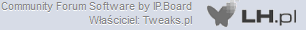- Forum komputerowe
- → Przeglądanie profilu: Posty: warrez
Statystyki
- Grupa: Użytkownik
- Całość postów: 14
- Odwiedzin: 1 554
- Tytuł: Początkujący
- Wiek: Wiek nie został ustalony
- Urodziny: Data urodzin nie została podana
-
Płeć
 Nie podano
Nie podano
Moje posty
W temacie: Przestarzałe tematy dotyczące sprawdzania logów
22 01 2007 - 23:47
W temacie: Przestarzałe tematy dotyczące sprawdzania logów
22 01 2007 - 18:54
W temacie: Przestarzałe tematy dotyczące sprawdzania logów
22 01 2007 - 18:33
Oto log z Silenta:
"Silent Runners.vbs", revision R50, http://www.silentrunners.org/
Operating System: Windows XP SP2
Output limited to non-default values, except where indicated by "{++}"
Startup items buried in registry:
---------------------------------
HKCU\Software\Microsoft\Windows\CurrentVersion\Run\ {++}
"Komunikator" = "C:\Program Files\Tlen.pl\tlen.exe" [null data]
"SpybotSD TeaTimer" = "C:\Program Files\Spybot - Search & Destroy\TeaTimer.exe" ["Safer Networking Limited"]
HKLM\Software\Microsoft\Windows\CurrentVersion\Run\ {++}
"CorelDRAW Graphics Suite 11b" = "C:\Program Files\Corel\Corel Graphics 12\Languages\EN\Programs\Registration.exe /title="CorelDRAW Graphics Suite 12" /date=033105 serial=DR12WTX-9999998-YSP lang=EN" [file not found]
"nod32kui" = ""C:\Program Files\Eset\nod32kui.exe" /WAITSERVICE" ["Eset "]
"MSConfig" = "C:\WINDOWS\PCHealth\HelpCtr\Binaries\MSConfig.exe /auto" [MS]
HKLM\Software\Microsoft\Windows\CurrentVersion\Explorer\Browser Helper Objects\
{02478D38-C3F9-4efb-9B51-7695ECA05670}\(Default) = (no title provided)
-> {HKLM...CLSID} = "Yahoo! Companion BHO"
\InProcServer32\(Default) = "C:\Program Files\Yahoo!\Companion\Installs\cpn\ycomp5_5_7_0.dll" ["Yahoo! Inc."]
{06849E9F-C8D7-4D59-B87D-784B7D6BE0B3}\(Default) = (no title provided)
-> {HKLM...CLSID} = "AcroIEHlprObj Class"
\InProcServer32\(Default) = "C:\Program Files\Adobe\Acrobat 6.0 CE\Reader\ActiveX\AcroIEHelper.dll" ["Adobe Systems Incorporated"]
{22BF413B-C6D2-4d91-82A9-A0F997BA588C}\(Default) = "CBTB00001"
-> {HKLM...CLSID} = "CBTB00001 Class"
\InProcServer32\(Default) = "C:\PROGRA~1\Skype\toolbars\SKYPEF~1\toolbar.dll" ["IE Toolbar"]
{53707962-6F74-2D53-2644-206D7942484F}\(Default) = (no title provided)
-> {HKLM...CLSID} = (no title provided)
\InProcServer32\(Default) = "C:\Program Files\Spybot - Search & Destroy\SDHelper.dll" ["Safer Networking Limited"]
{761497BB-D6F0-462C-B6EB-D4DAF1D92D43}\(Default) = (no title provided)
-> {HKLM...CLSID} = "SSVHelper Class"
\InProcServer32\(Default) = "C:\Program Files\Java\jre1.5.0_09\bin\ssv.dll" ["Sun Microsystems, Inc."]
{AA58ED58-01DD-4d91-8333-CF10577473F7}\(Default) = (no title provided)
-> {HKLM...CLSID} = "Google Toolbar Helper"
\InProcServer32\(Default) = "c:\program files\google\googletoolbar2.dll" ["Google Inc."]
HKLM\Software\Microsoft\Windows\CurrentVersion\Shell Extensions\Approved\
"{42071714-76d4-11d1-8b24-00a0c9068ff3}" = "Rozszerzenie CPL kadrowania wyświetlania"
-> {HKLM...CLSID} = "Rozszerzenie CPL kadrowania wyświetlania"
\InProcServer32\(Default) = "deskpan.dll" [file not found]
"{88895560-9AA2-1069-930E-00AA0030EBC8}" = "Rozszerzenie ikony HyperTerminalu"
-> {HKLM...CLSID} = "HyperTerminal Icon Ext"
\InProcServer32\(Default) = "C:\WINDOWS\system32\hticons.dll" ["Hilgraeve, Inc."]
"{5E44E225-A408-11CF-B581-008029601108}" = "Adaptec DirectCD Shell Extension"
-> {HKLM...CLSID} = "Adaptec DirectCD Shell Extension"
\InProcServer32\(Default) = "C:\PROGRA~1\Roxio\EASYCD~1\DirectCD\Shellex.dll" ["Roxio"]
"{0006F045-0000-0000-C000-000000000046}" = "Microsoft Outlook Custom Icon Handler"
-> {HKLM...CLSID} = "Rozszerzenie ikon plików programu Outlook"
\InProcServer32\(Default) = "C:\PROGRA~1\MICROS~2\Office\OLKFSTUB.DLL" [MS]
"{cc86590a-b60a-48e6-996b-41d25ed39a1e}" = "Portable Media Devices Menu"
-> {HKLM...CLSID} = "Portable Media Devices Menu"
\InProcServer32\(Default) = "C:\WINDOWS\system32\Audiodev.dll" [MS]
"{0E40CBF0-0263-4AD4-A71B-11316667CBB7}" = "MuVo V200 Media Explorer"
-> {HKLM...CLSID} = "MuVo V200 Media Explorer"
\InProcServer32\(Default) = "C:\Program Files\Creative\Creative MuVo V200\CTMvns.dll" ["Creative Technology Ltd"]
"{B089FE88-FB52-11D3-BDF1-0050DA34150D}" = "NOD32 Context Menu Shell Extension"
-> {HKLM...CLSID} = "NOD32 Context Menu Shell Extension"
\InProcServer32\(Default) = "C:\Program Files\Eset\nodshex.dll" [null data]
"{B41DB860-8EE4-11D2-9906-E49FADC173CA}" = "WinRAR shell extension"
-> {HKLM...CLSID} = "WinRAR"
\InProcServer32\(Default) = "C:\Program Files\WinRAR\rarext.dll" [null data]
HKLM\Software\Classes\*\shellex\ContextMenuHandlers\
AVK9CM\(Default) = "{CAF4C320-32F5-11D3-A222-004095200FF2}"
-> {HKLM...CLSID} = "AVK9ContextMenue"
\InProcServer32\(Default) = "C:\Program Files\G DATA\AntiVirus 2007\AVK\ShellExt.dll" [empty string]
NOD32 Context Menu Shell Extension\(Default) = "{B089FE88-FB52-11D3-BDF1-0050DA34150D}"
-> {HKLM...CLSID} = "NOD32 Context Menu Shell Extension"
\InProcServer32\(Default) = "C:\Program Files\Eset\nodshex.dll" [null data]
WinRAR\(Default) = "{B41DB860-8EE4-11D2-9906-E49FADC173CA}"
-> {HKLM...CLSID} = "WinRAR"
\InProcServer32\(Default) = "C:\Program Files\WinRAR\rarext.dll" [null data]
HKLM\Software\Classes\Directory\shellex\ContextMenuHandlers\
WinRAR\(Default) = "{B41DB860-8EE4-11D2-9906-E49FADC173CA}"
-> {HKLM...CLSID} = "WinRAR"
\InProcServer32\(Default) = "C:\Program Files\WinRAR\rarext.dll" [null data]
HKLM\Software\Classes\Folder\shellex\ContextMenuHandlers\
AVK9CM\(Default) = "{CAF4C320-32F5-11D3-A222-004095200FF2}"
-> {HKLM...CLSID} = "AVK9ContextMenue"
\InProcServer32\(Default) = "C:\Program Files\G DATA\AntiVirus 2007\AVK\ShellExt.dll" [empty string]
NOD32 Context Menu Shell Extension\(Default) = "{B089FE88-FB52-11D3-BDF1-0050DA34150D}"
-> {HKLM...CLSID} = "NOD32 Context Menu Shell Extension"
\InProcServer32\(Default) = "C:\Program Files\Eset\nodshex.dll" [null data]
WinRAR\(Default) = "{B41DB860-8EE4-11D2-9906-E49FADC173CA}"
-> {HKLM...CLSID} = "WinRAR"
\InProcServer32\(Default) = "C:\Program Files\WinRAR\rarext.dll" [null data]
Group Policies {GPedit.msc branch and setting}:
-----------------------------------------------
Note: detected settings may not have any effect.
HKLM\Software\Microsoft\Windows\CurrentVersion\Policies\System\
"shutdownwithoutlogon" = (REG_DWORD) hex:0x00000001
{Computer Configuration|Windows Settings|Security Settings|Local Policies|Security Options|
Shutdown: Allow system to be shut down without having to log on}
"undockwithoutlogon" = (REG_DWORD) hex:0x00000001
{Computer Configuration|Windows Settings|Security Settings|Local Policies|Security Options|
Devices: Allow undock without having to log on}
Active Desktop and Wallpaper:
-----------------------------
Active Desktop may be disabled at this entry:
HKCU\Software\Microsoft\Windows\CurrentVersion\Explorer\ShellState
Displayed if Active Desktop enabled and wallpaper not set by Group Policy:
HKCU\Software\Microsoft\Internet Explorer\Desktop\General\
"Wallpaper" = "C:\WINDOWS\system32\config\systemprofile\Ustawienia lokalne\Dane aplikacji\Microsoft\Wallpaper1.bmp"
Displayed if Active Desktop disabled and wallpaper not set by Group Policy:
HKCU\Control Panel\Desktop\
"Wallpaper" = "C:\Documents and Settings\Administrator\Ustawienia lokalne\Dane aplikacji\Microsoft\Wallpaper1.bmp"
Enabled Screen Saver:
---------------------
HKCU\Control Panel\Desktop\
"SCRNSAVE.EXE" = "C:\WINDOWS\System32\logon.scr" [MS]
Winsock2 Service Provider DLLs:
-------------------------------
Namespace Service Providers
HKLM\System\CurrentControlSet\Services\Winsock2\Parameters\NameSpace_Catalog5\Catalog_Entries\ {++}
000000000001\LibraryPath = "%SystemRoot%\System32\mswsock.dll" [MS]
000000000002\LibraryPath = "%SystemRoot%\System32\winrnr.dll" [MS]
000000000003\LibraryPath = "%SystemRoot%\System32\mswsock.dll" [MS]
Transport Service Providers
HKLM\System\CurrentControlSet\Services\Winsock2\Parameters\Protocol_Catalog9\Catalog_Entries\ {++}
0000000000##\PackedCatalogItem (contains) DLL [Company Name], (at) ## range:
C:\WINDOWS\system32\imon.dll ["Eset "], 01 - 05, 29
%SystemRoot%\system32\mswsock.dll [MS], 06 - 08, 11 - 28
%SystemRoot%\system32\rsvpsp.dll [MS], 09 - 10
Toolbars, Explorer Bars, Extensions:
------------------------------------
Toolbars
HKCU\Software\Microsoft\Internet Explorer\Toolbar\WebBrowser\
"{B13721C7-F507-4982-B2E5-502A71474FED}"
-> {HKLM...CLSID} = "Skype™ For Internet Explorer"
\InProcServer32\(Default) = "C:\Program Files\Skype\toolbars\Skype for Internet Explorer\toolbar.dll" ["IE Toolbar"]
"{EF99BD32-C1FB-11D2-892F-0090271D4F88}"
-> {HKLM...CLSID} = "Yahoo! Companion"
\InProcServer32\(Default) = "C:\Program Files\Yahoo!\Companion\Installs\cpn\ycomp5_5_7_0.dll" ["Yahoo! Inc."]
"{2318C2B1-4965-11D4-9B18-009027A5CD4F}"
-> {HKLM...CLSID} = "&Google"
\InProcServer32\(Default) = "c:\program files\google\googletoolbar2.dll" ["Google Inc."]
"{D3DEE18F-DB64-4BEB-9FF1-E1F0A5033E4A}"
-> {HKLM...CLSID} = "BearShare MediaBar"
\InProcServer32\(Default) = "C:\Program Files\BearShare applications\BearShare MediaBar\MediaBar.dll" [file not found]
HKLM\Software\Microsoft\Internet Explorer\Toolbar\
"{EF99BD32-C1FB-11D2-892F-0090271D4F88}" = (no title provided)
-> {HKLM...CLSID} = "Yahoo! Companion"
\InProcServer32\(Default) = "C:\Program Files\Yahoo!\Companion\Installs\cpn\ycomp5_5_7_0.dll" ["Yahoo! Inc."]
"{B13721C7-F507-4982-B2E5-502A71474FED}" = (no title provided)
-> {HKLM...CLSID} = "Skype™ For Internet Explorer"
\InProcServer32\(Default) = "C:\Program Files\Skype\toolbars\Skype for Internet Explorer\toolbar.dll" ["IE Toolbar"]
"{2318C2B1-4965-11D4-9B18-009027A5CD4F}" = (no title provided)
-> {HKLM...CLSID} = "&Google"
\InProcServer32\(Default) = "c:\program files\google\googletoolbar2.dll" ["Google Inc."]
Extensions (Tools menu items, main toolbar menu buttons)
HKLM\Software\Microsoft\Internet Explorer\Extensions\
{08B0E5C0-4FCB-11CF-AAA5-00401C608501}\
"MenuText" = "Sun Java Console"
"CLSIDExtension" = "{CAFEEFAC-0015-0000-0009-ABCDEFFEDCBC}"
-> {HKCU...CLSID} = "Java Plug-in 1.5.0_09"
\InProcServer32\(Default) = "C:\Program Files\Java\jre1.5.0_09\bin\ssv.dll" ["Sun Microsystems, Inc."]
-> {HKLM...CLSID} = "Java Plug-in 1.5.0_09"
\InProcServer32\(Default) = "C:\Program Files\Java\jre1.5.0_09\bin\npjpi150_09.dll" ["Sun Microsystems, Inc."]
{FB5F1910-F110-11D2-BB9E-00C04F795683}\
"ButtonText" = "Messenger"
"MenuText" = "Windows Messenger"
"Exec" = "C:\Program Files\Messenger\msmsgs.exe" [MS]
Running Services (Display Name, Service Name, Path {Service DLL}):
------------------------------------------------------------------
AVK Service, AVKService, "C:\Program Files\G DATA\AntiVirus 2007\AVK\AVKService.exe" ["G DATA Software AG"]
AVKProxy, AVKProxy, ""C:\Program Files\Common Files\G DATA\AVKProxy\AVKProxy.exe"" ["G DATA Software AG"]
Diskeeper, Diskeeper, ""C:\Program Files\Diskeeper Corporation\Diskeeper\DkService.exe"" ["Diskeeper Corporation"]
HP Configuration Interface Service, HPConfig, "C:\WINDOWS\system32\HPConfig.exe" ["Hewlett-Packard"]
HPWirelessMgr, HPWirelessMgr, "C:\Program Files\HPQ\Notebook Utilities\HPWirelessMgr.exe" ["Hewlett-Packard Co."]
Karta wydajności WMI, WmiApSrv, "C:\WINDOWS\system32\wbem\wmiapsrv.exe" [MS]
NOD32 Kernel Service, NOD32krn, ""C:\Program Files\Eset\nod32krn.exe"" ["Eset "]
Strażnik AVK, AVKWCtl, "C:\Program Files\G DATA\AntiVirus 2007\AVK\AVKWCtl.exe" [empty string]
Windows User Mode Driver Framework, UMWdf, "C:\WINDOWS\system32\wdfmgr.exe" [MS]
Print Monitors:
---------------
HKLM\System\CurrentControlSet\Control\Print\Monitors\
hpzlnt06\Driver = "hpzlnt06.dll" ["HP"]
hpzlnt09\Driver = "hpzlnt09.dll" ["HP"]
----------
+ This report excludes default entries except where indicated.
+ To see *everywhere* the script checks and *everything* it finds,
launch it from a command prompt or a shortcut with the -all parameter.
+ To search all directories of local fixed drives for DESKTOP.INI
DLL launch points, use the -supp parameter or answer "No" at the
first message box and "Yes" at the second message box.
---------- (total run time: 116 seconds, including 18 seconds for message boxes)
Przepraszam za złe wklejenie ale nie mogłe odnaleźć tego -cytatu.
//edit:
A ja znalazłem
Cytat nie jest wymagany, ale dzięki niemu logi wyglądają bardziej przejrzyście.
Wasacz
W temacie: Przestarzałe tematy dotyczące sprawdzania logów
21 01 2007 - 20:14
Przesłałem Silenta ale niestety nie udało się go otworzyć, to co ja mam niby zrobić?
Musiałbym teraz zacząć tłumaczyć i zgadywaćczemu wyskakuje jakiś problem...
W temacie: Przestarzałe tematy dotyczące sprawdzania logów
21 01 2007 - 18:27
- Forum Komputerowe Tweaks.pl
- → Przeglądanie profilu: Posty: warrez
- Polityka prywatności
- Szukaj
- Regulamin Forum ·

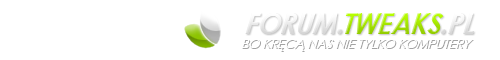



 Moja zawartość
Moja zawartość