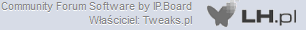Dla przypomnienia problem polega gownie na tym ze podczas grania w m&b online mam drobne ścięcia mimo 120fps i ping ~42 wiec to nie przez to.
Dodaje logi z OTL
OTL Extras logfile created on: 2013-01-23 13:37:55 - Run 2
OTL by OldTimer - Version 3.2.69.0 Folder = C:\Documents and Settings\qw\My Documents\Pobieranie
Windows XP Professional Edition Service Pack 3 (Version = 5.1.2600) - Type = NTWorkstation
Internet Explorer (Version = 8.0.6001.18702)
Locale: 00000415 | Country: Poland | Language: PLK | Date Format: yyyy-MM-dd
2,00 Gb Total Physical Memory | 1,14 Gb Available Physical Memory | 56,85% Memory free
3,85 Gb Paging File | 3,04 Gb Available in Paging File | 78,88% Paging File free
Paging file location(s): C:\pagefile.sys 2046 4092 [binary data]
%SystemDrive% = C: | %SystemRoot% = C:\WINDOWS | %ProgramFiles% = C:\Program Files
Drive C: | 698,63 Gb Total Space | 471,48 Gb Free Space | 67,49% Space Free | Partition Type: NTFS
Drive D: | 931,51 Gb Total Space | 42,90 Gb Free Space | 4,61% Space Free | Partition Type: NTFS
Computer Name: QE-B60970DE1753 | User Name: qw | Logged in as Administrator.
Boot Mode: Normal | Scan Mode: All users
Company Name Whitelist: Off | Skip Microsoft Files: Off | No Company Name Whitelist: On | File Age = 30 Days
========== Extra Registry (SafeList) ==========
========== File Associations ==========
[HKEY_LOCAL_MACHINE\SOFTWARE\Classes\<extension>]
.cpl [@ = cplfile] -- rundll32.exe shell32.dll,Control_RunDLL "%1",%*
.html [@ = FirefoxHTML] -- C:\Program Files\Mozilla Firefox\firefox.exe (Mozilla Corporation)
[HKEY_USERS\S-1-5-21-1935655697-1425521274-1801674531-1003\SOFTWARE\Classes\<extension>]
.html [@ = FirefoxHTML] -- C:\Program Files\Mozilla Firefox\firefox.exe (Mozilla Corporation)
========== Shell Spawning ==========
[HKEY_LOCAL_MACHINE\SOFTWARE\Classes\<key>\shell\[command]\command]
batfile [open] -- "%1" %*
cmdfile [open] -- "%1" %*
comfile [open] -- "%1" %*
cplfile [cplopen] -- rundll32.exe shell32.dll,Control_RunDLL "%1",%*
exefile [open] -- "%1" %*
htmlfile [edit] -- Reg Error: Key error.
http [open] -- "C:\Program Files\Mozilla Firefox\firefox.exe" -osint -url "%1" (Mozilla Corporation)
https [open] -- "C:\Program Files\Mozilla Firefox\firefox.exe" -osint -url "%1" (Mozilla Corporation)
piffile [open] -- "%1" %*
regfile [merge] -- Reg Error: Key error.
scrfile [config] -- "%1"
scrfile [install] -- rundll32.exe desk.cpl,InstallScreenSaver %l
scrfile [open] -- "%1" /S
txtfile [edit] -- Reg Error: Key error.
Unknown [openas] -- %SystemRoot%\system32\rundll32.exe %SystemRoot%\system32\shell32.dll,OpenAs_RunDLL %1
Directory [AddToPlaylistVLC] -- "C:\Program Files\VideoLAN\VLC\vlc.exe" --started-from-file --playlist-enqueue "%1" (VideoLAN)
Directory [find] -- %SystemRoot%\Explorer.exe (Microsoft Corporation)
Directory [napiprojekt] -- "C:\Program Files\NapiProjekt\napisy.exe" "%1" ()
Directory [napiprojekt0] -- "C:\Program Files\NapiProjekt\napisy.exe" "%1" -pobierz_ang ()
Directory [PlayWithVLC] -- "C:\Program Files\VideoLAN\VLC\vlc.exe" --started-from-file --no-playlist-enqueue "%1" (VideoLAN)
Folder [open] -- %SystemRoot%\Explorer.exe /idlist,%I,%L (Microsoft Corporation)
Folder [explore] -- %SystemRoot%\Explorer.exe /e,/idlist,%I,%L (Microsoft Corporation)
Drive [find] -- %SystemRoot%\Explorer.exe (Microsoft Corporation)
========== Security Center Settings ==========
[HKEY_LOCAL_MACHINE\SOFTWARE\Microsoft\Security Center]
"FirstRunDisabled" = 1
"UpdatesDisableNotify" = 0
"AntiVirusDisableNotify" = 0
"FirewallDisableNotify" = 0
"AntiVirusOverride" = 0
"FirewallOverride" = 0
[HKEY_LOCAL_MACHINE\SOFTWARE\Microsoft\Security Center\Monitoring]
[HKEY_LOCAL_MACHINE\SOFTWARE\Microsoft\Security Center\Monitoring\AhnlabAntiVirus]
[HKEY_LOCAL_MACHINE\SOFTWARE\Microsoft\Security Center\Monitoring\ComputerAssociatesAntiVirus]
[HKEY_LOCAL_MACHINE\SOFTWARE\Microsoft\Security Center\Monitoring\KasperskyAntiVirus]
[HKEY_LOCAL_MACHINE\SOFTWARE\Microsoft\Security Center\Monitoring\McAfeeAntiVirus]
[HKEY_LOCAL_MACHINE\SOFTWARE\Microsoft\Security Center\Monitoring\McAfeeFirewall]
[HKEY_LOCAL_MACHINE\SOFTWARE\Microsoft\Security Center\Monitoring\PandaAntiVirus]
[HKEY_LOCAL_MACHINE\SOFTWARE\Microsoft\Security Center\Monitoring\PandaFirewall]
[HKEY_LOCAL_MACHINE\SOFTWARE\Microsoft\Security Center\Monitoring\SophosAntiVirus]
[HKEY_LOCAL_MACHINE\SOFTWARE\Microsoft\Security Center\Monitoring\SymantecAntiVirus]
[HKEY_LOCAL_MACHINE\SOFTWARE\Microsoft\Security Center\Monitoring\SymantecFirewall]
[HKEY_LOCAL_MACHINE\SOFTWARE\Microsoft\Security Center\Monitoring\TinyFirewall]
[HKEY_LOCAL_MACHINE\SOFTWARE\Microsoft\Security Center\Monitoring\TrendAntiVirus]
[HKEY_LOCAL_MACHINE\SOFTWARE\Microsoft\Security Center\Monitoring\TrendFirewall]
[HKEY_LOCAL_MACHINE\SOFTWARE\Microsoft\Security Center\Monitoring\ZoneLabsFirewall]
========== System Restore Settings ==========
[HKEY_LOCAL_MACHINE\SOFTWARE\Microsoft\Windows NT\CurrentVersion\SystemRestore]
"DisableSR" = 0
[HKEY_LOCAL_MACHINE\SYSTEM\CurrentControlSet\Services\Sr]
"Start" = 0
[HKEY_LOCAL_MACHINE\SYSTEM\CurrentControlSet\Services\SrService]
"Start" = 2
========== Firewall Settings ==========
[HKEY_LOCAL_MACHINE\SYSTEM\CurrentControlSet\Services\SharedAccess\Parameters\FirewallPolicy\DomainProfile]
[HKEY_LOCAL_MACHINE\SYSTEM\CurrentControlSet\Services\SharedAccess\Parameters\FirewallPolicy\StandardProfile]
"EnableFirewall" = 1
"DoNotAllowExceptions" = 0
"DisableNotifications" = 0
[HKEY_LOCAL_MACHINE\SYSTEM\CurrentControlSet\Services\SharedAccess\Parameters\FirewallPolicy\StandardProfile\GloballyOpenPorts\List]
"139:TCP" = 139:TCP:LocalSubNet:Enabled:@xpsp2res.dll,-22004
"445:TCP" = 445:TCP:LocalSubNet:Enabled:@xpsp2res.dll,-22005
"137:UDP" = 137:UDP:LocalSubNet:Enabled:@xpsp2res.dll,-22001
"138:UDP" = 138:UDP:LocalSubNet:Enabled:@xpsp2res.dll,-22002
"1050:TCP" = 1050:TCP:*:Enabled:Akamai NetSession Interface
"5000:UDP" = 5000:UDP:*:Enabled:Akamai NetSession Interface
========== Authorized Applications List ==========
[HKEY_LOCAL_MACHINE\SYSTEM\CurrentControlSet\Services\SharedAccess\Parameters\FirewallPolicy\DomainProfile\AuthorizedApplications\List]
"%windir%\Network Diagnostic\xpnetdiag.exe" = %windir%\Network Diagnostic\xpnetdiag.exe:*:Enabled:@xpsp3res.dll,-20000 -- (Microsoft Corporation)
"%windir%\system32\sessmgr.exe" = %windir%\system32\sessmgr.exe:*:enabled:@xpsp2res.dll,-22019 -- (Microsoft Corporation)
"C:\Program Files\BearShare Applications\BearShare\BearShare.exe" = C:\Program Files\BearShare Applications\BearShare\BearShare.exe:*:Enabled:BearShare
[HKEY_LOCAL_MACHINE\SYSTEM\CurrentControlSet\Services\SharedAccess\Parameters\FirewallPolicy\StandardProfile\AuthorizedApplications\List]
"%windir%\Network Diagnostic\xpnetdiag.exe" = %windir%\Network Diagnostic\xpnetdiag.exe:*:Enabled:@xpsp3res.dll,-20000 -- (Microsoft Corporation)
"%windir%\system32\sessmgr.exe" = %windir%\system32\sessmgr.exe:*:enabled:@xpsp2res.dll,-22019 -- (Microsoft Corporation)
"C:\Program Files\uTorrent\uTorrent.exe" = C:\Program Files\uTorrent\uTorrent.exe:*:Enabled:µTorrent -- (BitTorrent, Inc.)
"E:\OperaTor\Opera\opera.exe" = E:\OperaTor\Opera\opera.exe:*:Enabled:Opera Internet Browser
"C:\Program Files\WebServ\mysql\bin\WebServ(mysqld).exe" = C:\Program Files\WebServ\mysql\bin\WebServ(mysqld).exe:*:Enabled:WebServ(mysqld) -- ()
"C:\Program Files\WebServ\apache2\bin\WebServ(apache).exe" = C:\Program Files\WebServ\apache2\bin\WebServ(apache).exe:*:Enabled:Apache HTTP Server -- (Apache Software Foundation)
"C:\Program Files\Opera\opera.exe" = C:\Program Files\Opera\opera.exe:*:Enabled:Opera Internet Browser -- (Opera Software)
"C:\Documents and Settings\qw\Local Settings\Temp\7zS6C56\setup\HPZnui01.exe" = C:\Documents and Settings\qw\Local Settings\Temp\7zS6C56\setup\HPZnui01.exe:*:Enabled:hpznui01.exe
"C:\Program Files\HP\Digital Imaging\bin\hpiscnapp.exe" = C:\Program Files\HP\Digital Imaging\bin\hpiscnapp.exe:*:Enabled:hpiscnapp.exe -- (Hewlett-Packard)
"C:\Program Files\HP\Digital Imaging\bin\hpqkygrp.exe" = C:\Program Files\HP\Digital Imaging\bin\hpqkygrp.exe:*:Enabled:hpqkygrp.exe -- (Hewlett-Packard)
"C:\Program Files\mIRC\mirc.exe" = C:\Program Files\mIRC\mirc.exe:*:Enabled:mIRC -- (mIRC Co. Ltd.)
"C:\Documents and Settings\All Users\Application Data\Battle.net\Agent\Agent.524\Agent.exe" = C:\Documents and Settings\All Users\Application Data\Battle.net\Agent\Agent.524\Agent.exe:*:Enabled:Blizzard Agent -- (Blizzard Entertainment)
"C:\Documents and Settings\All Users\Application Data\Battle.net\Agent\Agent.1363\Agent.exe" = C:\Documents and Settings\All Users\Application Data\Battle.net\Agent\Agent.1363\Agent.exe:*:Enabled:Battle.net Update Agent -- (Blizzard Entertainment)
"C:\server diablo test\v4emultor\Mooege\Diablo III\Diablo III.exe" = C:\server diablo test\v4emultor\Mooege\Diablo III\Diablo III.exe:*:Enabled:Diablo III Retail
"C:\Documents and Settings\qw\Local Settings\Application Data\Akamai\netsession_win.exe" = C:\Documents and Settings\qw\Local Settings\Application Data\Akamai\netsession_win.exe:*:Enabled:Akamai NetSession Client
"C:\Documents and Settings\qw\Application Data\Ubisoft\MMDoC-PDCLive\Launcher\Launcher.exe" = C:\Documents and Settings\qw\Application Data\Ubisoft\MMDoC-PDCLive\Launcher\Launcher.exe:*:Enabled:Launcher
"C:\Documents and Settings\qw\Application Data\Ubisoft\MMDoC-PDCLive\GameData\Game.exe" = C:\Documents and Settings\qw\Application Data\Ubisoft\MMDoC-PDCLive\GameData\Game.exe:*:Enabled:Might & Magic : Duel of Champions
"C:\Documents and Settings\qw\Desktop\Praca i nauka\Hacking\Przegladarka w tunelu cebulowym\Opera\opera.exe" = C:\Documents and Settings\qw\Desktop\Praca i nauka\Hacking\Przegladarka w tunelu cebulowym\Opera\opera.exe:*:Enabled:Opera Internet Browser -- (Opera Software)
"C:\Program Files\AVG\AVG2013\avgmfapx.exe" = C:\Program Files\AVG\AVG2013\avgmfapx.exe:*:Enabled:Instalator AVG -- (AVG Technologies CZ, s.r.o.)
"C:\Program Files\Reality Pump\Iron Sky Invasion\IronSky_Launcher.exe" = C:\Program Files\Reality Pump\Iron Sky Invasion\IronSky_Launcher.exe:*:Enabled:Iron Sky Invasion -- ()
"C:\Program Files\Reality Pump\Iron Sky Invasion\game\IronSky.exe" = C:\Program Files\Reality Pump\Iron Sky Invasion\game\IronSky.exe:*:Enabled:Iron Sky Invasion -- ()
"C:\Program Files\AVG\AVG2013\avgnsx.exe" = C:\Program Files\AVG\AVG2013\avgnsx.exe:*:Enabled:Ochrona Sieci -- (AVG Technologies CZ, s.r.o.)
"C:\Program Files\AVG\AVG2013\avgdiagex.exe" = C:\Program Files\AVG\AVG2013\avgdiagex.exe:*:Enabled:Diagnostyka AVG 2013 -- (AVG Technologies CZ, s.r.o.)
"C:\Program Files\NVIDIA Corporation\NVIDIA Update Core\daemonu.exe" = C:\Program Files\NVIDIA Corporation\NVIDIA Update Core\daemonu.exe:*:Enabled:Daemonu.exe -- (NVIDIA Corporation)
"C:\WINDOWS\system32\dmwu.exe" = C:\WINDOWS\system32\dmwu.exe:*:Enabled:dmwu -- ()
"C:\WINDOWS\system32\ARFC\wrtc.exe" = C:\WINDOWS\system32\ARFC\wrtc.exe:*:Enabled:wrtc -- ()
"C:\Documents and Settings\qw\Local Settings\Application Data\Facebook\Video\Skype\FacebookVideoCalling.exe" = C:\Documents and Settings\qw\Local Settings\Application Data\Facebook\Video\Skype\FacebookVideoCalling.exe:*:Enabled:Facebook Video Calling Plugin -- (Skype Limited)
========== HKEY_LOCAL_MACHINE Uninstall List ==========
[HKEY_LOCAL_MACHINE\SOFTWARE\Microsoft\Windows\CurrentVersion\Uninstall]
"{0036B17C-2B0C-4D49-B50B-712F4B38B510}" = TP-LINK Wireless Client Utility
"{05D996FA-ADCB-4D23-BA3C-A7C184A8FAC6}_is1" = MiniTool Partition Wizard Home Edition 7.6.1
"{09BDEEF0-5590-457D-89A9-5DB2742F9BBF}" = 32 Bit HP CIO Components Installer
"{0A0CADCF-78DA-33C4-A350-CD51849B9702}" = Microsoft .NET Framework 4 Extended
"{0E64B098-8018-4256-BA23-C316A43AD9B0}" = QuickTime
"{0F7C2E47-089E-4d23-B9F7-39BE00100776}" = Toolbox
"{20E23A40-38E5-4DD6-B738-BC8097AE66B6}_is1" = FTL version 1.03.1
"{2397CAD4-2263-4CD0-96BE-E43A980B9C9A}_is1" = Geeks3D.com FurMark 1.10.3
"{2624B969-7135-4EB1-B0F6-2D8C397B45F7}_is1" = Media Player Classic - Home Cinema v1.5.1.2903
"{26A24AE4-039D-4CA4-87B4-2F83217009FF}" = Java 7 Update 9
"{2AFF2951-86B1-3C53-B34D-B440F11E7D0A}" = Microsoft .NET Framework 2.0 Service Pack 2 Language Pack - PLK
"{2CCC5C78-20FF-478E-8B65-46B58CC5781B}" = AVG 2013
"{2DF7B278-D3B6-40A4-B25C-0E7149F439EA}" = 3DMark05
"{350C97B0-3D7C-4EE8-BAA9-00BCB3D54227}" = WebFldrs XP
"{3C3901C5-3455-3E0A-A214-0B093A5070A6}" = Microsoft .NET Framework 4 Client Profile
"{4A03706F-666A-4037-7777-5F2748764D10}" = Java Auto Updater
"{5A0DDC27-88E5-3CAD-BC3D-28FFD05CA6B9}" = Microsoft .NET Framework 3.0 Service Pack 2 Language Pack - PLK
"{710f4c1c-cc18-4c49-8cbf-51240c89a1a2}" = Microsoft Visual C++ 2005 Redistributable
"{7299052b-02a4-4627-81f2-1818da5d550d}" = Microsoft Visual C++ 2005 Redistributable
"{731E713B-C13E-4527-B624-8A6DF2D33DAF}" = AVG 2013
"{7C7F30F4-94E7-4AA8-8941-90C4A80C68BF}" = NVIDIA nTune
"{80533B67-C407-485D-8B5D-63BB8ED9D878}" = Scan
"{837b34e3-7c30-493c-8f6a-2b0f04e2912c}" = Microsoft Visual C++ 2005 Redistributable
"{86D3D561-D1FD-4d57-8395-20030467E0F9}" = HP Photosmart All-In-One Driver Software 10.0 Rel .2
"{8B922CF8-8A6C-41CE-A858-F1755D7F5D29}" = NVIDIA PhysX
"{8C3727F2-8E37-49E4-820C-03B1677F53B6}" = Stronghold Crusader
"{90120000-0020-0415-0000-0000000FF1CE}" = Pakiet zgodności dla systemu Office 2007
"{90280409-6000-11D3-8CFE-0050048383C9}" = Microsoft Office XP Professional with FrontPage
"{9559F7CA-5E34-4237-A2D9-D856464AD727}" = Project64 1.6
"{9A25302D-30C0-39D9-BD6F-21E6EC160475}" = Microsoft Visual C++ 2008 Redistributable - x86 9.0.30729.17
"{9BE518E6-ECC6-35A9-88E4-87755C07200F}" = Microsoft Visual C++ 2008 Redistributable - x86 9.0.30729.6161
"{9EFDFBA8-9174-3C61-8645-28376C5CA994}" = Microsoft .NET Framework 3.5 Language Pack SP1 - plk
"{A3051CD0-2F64-3813-A88D-B8DCCDE8F8C7}" = Microsoft .NET Framework 3.0 Service Pack 2
"{A49F249F-0C91-497F-86DF-B2585E8E76B7}" = Microsoft Visual C++ 2005 Redistributable
"{AAFF417A-BAB3-4F1E-A77D-C72B79EA19F6}_is1" = FLV MP3 Converter v3.5 build 1411
"{ACDE260A-602B-4cfb-A650-D0DBA6FFAD85}" = NetDeviceManager
"{B2FE1952-0186-46C3-BAEC-A80AA35AC5B8}_Display.ControlPanel" = NVIDIA Control Panel 310.90
"{B2FE1952-0186-46C3-BAEC-A80AA35AC5B8}_Display.Driver" = NVIDIA Graphics Driver 310.90
"{B2FE1952-0186-46C3-BAEC-A80AA35AC5B8}_Display.NView" = NVIDIA nView 136.53
"{B2FE1952-0186-46C3-BAEC-A80AA35AC5B8}_Display.PhysX" = NVIDIA PhysX System Software 9.12.1031
"{B2FE1952-0186-46C3-BAEC-A80AA35AC5B8}_Display.Update" = NVIDIA Update 1.11.3
"{B2FE1952-0186-46C3-BAEC-A80AA35AC5B8}_installer" = NVIDIA Install Application
"{B2FE1952-0186-46C3-BAEC-A80AA35AC5B8}_NVIDIA.Update" = NVIDIA Update Components
"{B92C5909-1D37-4C51-8397-A28BB28E5DC3}" = Facebook Video Calling 1.2.0.287
"{C09FB3CD-3D0C-3F2D-899A-6A1D67F2073F}" = Microsoft .NET Framework 2.0 Service Pack 2
"{c4549405-195f-4450-8865-6be9dc5ad136}" = PS_AIO_02_Software_Min
"{CE2CDD62-0124-36CA-84D3-9F4DCF5C5BD9}" = Microsoft .NET Framework 3.5 SP1
"{CECB9B3D-E681-4458-85F8-8D182941AF1D}" = Sound Blaster Audigy 2
"{F0C3E5D1-1ADE-321E-8167-68EF0DE699A5}" = Microsoft Visual C++ 2010 x86 Redistributable - 10.0.40219
"{FF66E9F6-83E7-3A3E-AF14-8DE9A809A6A4}" = Microsoft Visual C++ 2008 Redistributable - x86 9.0.21022
"«Total War™: SHOGUN 2»_is1" = «Total War™: SHOGUN 2»
"Adobe Flash Player ActiveX" = Adobe Flash Player 11 ActiveX
"Adobe Flash Player Plugin" = Adobe Flash Player 11 Plugin
"AVG" = AVG 2013
"AVG Secure Search" = AVG Security Toolbar
"Avidemux 2.6" = Avidemux 2.6 (32-bit)
"B521582C-6BE3-491D-BCC8-FFB8301298E9_is1" = Foxit Advanced PDF Editor 3
"CPUID CPU-Z_is1" = CPUID CPU-Z 1.61.2
"Creative PD0620" = Creative WebCam Instant Driver (1.01.02.0729)
"CrystalDiskInfo_is1" = CrystalDiskInfo 5.3.1
"East-Tec Eraser 2011_is1" = East-Tec Eraser 2011 Version 9.9
"ESET Online Scanner" = ESET Online Scanner v3
"FileZilla Client" = FileZilla Client 3.6.0.2
"Foxit Reader_is1" = Foxit Reader
"Free Download Manager_is1" = Free Download Manager 3.9
"Gainward" = EXPERTool
"ImgBurn" = ImgBurn
"InstallShield_{7C7F30F4-94E7-4AA8-8941-90C4A80C68BF}" = NVIDIA nTune
"Iron Sky Invasion" = Iron Sky Invasion
"KLiteCodecPack_is1" = K-Lite Codec Pack 7.8.0 (Basic)
"Microsoft .NET Framework 3.5 Language Pack SP1 - plk" = Pakiet językowy programu Microsoft .NET Framework 3.5 z dodatkiem SP1 — PLK
"Microsoft .NET Framework 3.5 SP1" = Microsoft .NET Framework 3.5 SP1
"Microsoft .NET Framework 4 Client Profile" = Microsoft .NET Framework 4 Client Profile
"Microsoft .NET Framework 4 Extended" = Microsoft .NET Framework 4 Extended
"mIRC" = mIRC
"MKVtoolnix" = MKVtoolnix 2.2.0
"Mount&Blade Warband" = Mount&Blade Warband
"Mozilla Firefox 18.0.1 (x86 pl)" = Mozilla Firefox 18.0.1 (x86 pl)
"MozillaMaintenanceService" = Mozilla Maintenance Service
"NapiProjekt_is1" = NapiProjekt (2.0.0.2151)
"Opera 12.02.1578" = Opera 12.02
"Origin" = Origin
"Photo Resize Magic" = Photo Resize Magic 1.1
"ScreenshotCaptor_is1" = Screenshot Captor 3.08.01
"SubEdit-Player_is1" = SubEdit-Player
"SysInfo" = Creative System Information
"TeamSpeak 3 Client" = TeamSpeak 3 Client
"TechPowerUp GPU-Z" = TechPowerUp GPU-Z
"Totalcmd" = Total Commander (Remove or Repair)
"uTorrent" = µTorrent
"VirtualCloneDrive" = VirtualCloneDrive
"VLC media player" = VLC media player 2.0.4
"WebServ_is1" = WebServ 2.0
"Wincmd" = Windows Commander (Remove only)
"WinRAR archiver" = WinRAR 4.11 (32-bitowy)
"WNLT" = IB Updater Service
"Xbox_360_CC_Driver" = Xbox 360 Controller for Windows
"XPSEPSCLP" = XML Paper Specification Shared Components Language Pack 1.0
========== Last 20 Event Log Errors ==========
[ Application Events ]
Error - 2012-12-08 22:55:19 | Computer Name = QE-B60970DE1753 | Source = MsiInstaller | ID = 11704
Description = Produkt: Akamai NetSession Interface - Błąd 1704. Instalacja Microsoft
.NET Framework 3.0 Service Pack 2 jest aktualnie wstrzymana. Aby kontynuować, musisz
cofnąć zmiany wprowadzone przez tę instalację. Czy chcesz cofnąć te zmiany?
Error - 2012-12-09 14:37:10 | Computer Name = QE-B60970DE1753 | Source = .NET Runtime Optimization Service | ID = 1103
Description = .NET Runtime Optimization Service (clr_optimization_v2.0.50727_32)
- Tried to start a service that wasn't the latest version of CLR Optimization service.
Will shutdown
Error - 2012-12-10 18:28:13 | Computer Name = QE-B60970DE1753 | Source = .NET Runtime Optimization Service | ID = 1103
Description = .NET Runtime Optimization Service (clr_optimization_v2.0.50727_32)
- Tried to start a service that wasn't the latest version of CLR Optimization service.
Will shutdown
Error - 2012-12-13 19:03:28 | Computer Name = QE-B60970DE1753 | Source = Application Error | ID = 1000
Description = Faulting application shogun2.exe, version 1.1.0.0, faulting module
shogun2.dll, version 1.0.0.0, fault address 0x011dda62.
Error - 2012-12-13 19:03:31 | Computer Name = QE-B60970DE1753 | Source = Application Error | ID = 1000
Description = Faulting application shogun2.exe, version 1.1.0.0, faulting module
shogun2.dll, version 1.0.0.0, fault address 0x011dda62.
Error - 2012-12-17 00:05:37 | Computer Name = QE-B60970DE1753 | Source = Application Hang | ID = 1002
Description = Hanging application Shogun2.exe, version 1.1.0.0, hang module hungapp,
version 0.0.0.0, hang address 0x00000000.
Error - 2012-12-18 13:55:57 | Computer Name = QE-B60970DE1753 | Source = Application Hang | ID = 1002
Description = Hanging application Shogun2.exe, version 1.1.0.0, hang module hungapp,
version 0.0.0.0, hang address 0x00000000.
Error - 2012-12-30 12:12:53 | Computer Name = QE-B60970DE1753 | Source = Application Error | ID = 1000
Description = Faulting application svchost.exe, version 5.1.2600.5512, faulting
module hpslpsvc32.dll, version 100.0.170.0, fault address 0x000509a5.
Error - 2012-12-30 15:02:42 | Computer Name = QE-B60970DE1753 | Source = Application Error | ID = 1000
Description = Faulting application svchost.exe, version 5.1.2600.5512, faulting
module hpslpsvc32.dll, version 100.0.170.0, fault address 0x000509a5.
Error - 2013-01-01 22:36:13 | Computer Name = QE-B60970DE1753 | Source = Application Error | ID = 1000
Description = Faulting application mpc-hc.exe, version 1.5.1.2903, faulting module
mpc-hc.exe, version 1.5.1.2903, fault address 0x0028758b.
[ System Events ]
Error - 2013-01-21 09:26:12 | Computer Name = QE-B60970DE1753 | Source = Service Control Manager | ID = 7006
Description = The ScRegSetValueExW call failed for FailureActions with the following
error: %%5
Error - 2013-01-21 10:06:05 | Computer Name = QE-B60970DE1753 | Source = Service Control Manager | ID = 7006
Description = The ScRegSetValueExW call failed for FailureActions with the following
error: %%5
Error - 2013-01-21 10:06:05 | Computer Name = QE-B60970DE1753 | Source = Service Control Manager | ID = 7006
Description = The ScRegSetValueExW call failed for FailureActions with the following
error: %%5
Error - 2013-01-21 18:37:08 | Computer Name = QE-B60970DE1753 | Source = Service Control Manager | ID = 7006
Description = The ScRegSetValueExW call failed for FailureActions with the following
error: %%5
Error - 2013-01-22 12:19:04 | Computer Name = QE-B60970DE1753 | Source = Service Control Manager | ID = 7006
Description = The ScRegSetValueExW call failed for FailureActions with the following
error: %%5
Error - 2013-01-22 12:19:04 | Computer Name = QE-B60970DE1753 | Source = Service Control Manager | ID = 7006
Description = The ScRegSetValueExW call failed for FailureActions with the following
error: %%5
Error - 2013-01-22 17:17:17 | Computer Name = QE-B60970DE1753 | Source = Service Control Manager | ID = 7006
Description = The ScRegSetValueExW call failed for FailureActions with the following
error: %%5
Error - 2013-01-22 17:17:17 | Computer Name = QE-B60970DE1753 | Source = Service Control Manager | ID = 7006
Description = The ScRegSetValueExW call failed for FailureActions with the following
error: %%5
Error - 2013-01-23 08:17:44 | Computer Name = QE-B60970DE1753 | Source = Service Control Manager | ID = 7006
Description = The ScRegSetValueExW call failed for FailureActions with the following
error: %%5
Error - 2013-01-23 08:17:44 | Computer Name = QE-B60970DE1753 | Source = Service Control Manager | ID = 7006
Description = The ScRegSetValueExW call failed for FailureActions with the following
error: %%5
< End of report >

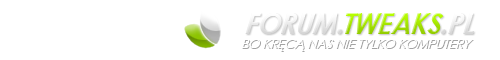



 Moja zawartość
Moja zawartość Nie podano
Nie podano