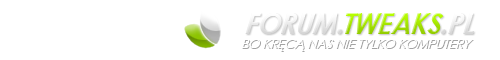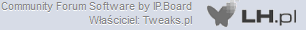Pobieramy potrzebne rzeczy, tj. skrypt łączenia z internetem i sterowniki do naszego modemu. Możemy je znaleźć tutaj.
INSTALACJA
1. Rozpakowujemy na dysk te archiwum.
Robimy to poleceniem (z terminala/konsoli):
tar -xjf [ścieżka do pliku]/eagle-usb-2.3.2.tar.bz2
bądź jeśli mamy zainstalowany program Ark, klikamy na tym pliku prawym przyciskiem myszy i wybieramy [Rozpakuj].
2.Następnie, jeżeli nie jesteśmy zalogowani jako root, musimy to zrobić wydając polecenie:
su
po czym zostaniemy poproszeni o hasło roota, wpisujemy je.
3.Przechodzimy do rozpakowanego katalogu poleceniem:
cd [ścieżka do katalogu]/eagle-usb-2.3.2
czyli, np.
cd /home/rytek/download/eagle-usb-2.3.2
4.Wydajemy polecenie:
./configure
nastąpi konfiguracja plików dla naszego systemu, sprawdzanie, czy wszystko co jest potrzebne jest zainstalowane i utworzone zostaną pliki potrzebne do komplilacji.
5.Wydajemy polecenie:
make
spowoduje to kompilację programu ze źródeł
6.Następnie wydajemy polecenie:
make install
polecenie powoduje instalację programu.
KONFIGURACJA
1.W konsoli wpisujemy:
/usr/sbin/eagleconfig
wystartuje nam skrypt konfiguracyjny.
2.Wpisujemy
PL01
3.Wpisujemy nasz login do neostrady w postaci: naszlogin@neostrada.pl
i hasło (wszystko mamy dostarczone razem z neostradą)
4.Pojawia się pytanie:
Czy twój ISP obsługuje szyfrowanie haseł ?
wpisujemy:
t
5.No i następne pytanie:
Czy chcesz aby połączenie startowało wraz ze startem systemu ?
jeśli chcemy by przy starcie automatycznie zostało nawiązywane połączenie, wpisujemy:
t
jeśli wolimy sami to robić, wpisujemy:
n
URUCHAMIANIE POŁĄCZENIA
Wpisujemy w konsoli:
/usr/sbin/startadsl
połączenie zostanie nawiązane i możemy cieszyć się działającą neostradą na naszym ukochanym linuksie!
gdy po rozpakowaniu archiwum, zalogowaniu się jako root, przechodzę do katalogu, i wydaję polecenie ./configure wywala mi następujące cuś:
linux-za44:/home/Adm.Yamamoto # cd /home/Adm.Yamamoto/Desktop/eagle-usb-2.3.2/
linux-za44:/home/Adm.Yamamoto/Desktop/eagle-usb-2.3.2 # ./configure
checking for gcc... gcc
checking for C compiler default output file name... a.out
checking whether the C compiler works... yes
checking whether we are cross compiling... no
checking for suffix of executables...
checking for suffix of object files... o
checking whether we are using the GNU C compiler... yes
checking whether gcc accepts -g... yes
checking for gcc option to accept ANSI C... none needed
checking for a BSD-compatible install... /usr/bin/install -c
checking whether ln -s works... yes
checking for dirent.h that defines DIR... yes
checking for library containing opendir... none required
checking how to run the C preprocessor... gcc -E
checking for egrep... grep -E
checking for ANSI C header files... yes
checking for sys/types.h... yes
checking for sys/stat.h... yes
checking for stdlib.h... yes
checking for string.h... yes
checking for memory.h... yes
checking for strings.h... yes
checking for inttypes.h... yes
checking for stdint.h... yes
checking for unistd.h... yes
checking fcntl.h usability... yes
checking fcntl.h presence... yes
checking for fcntl.h... yes
checking limits.h usability... yes
checking limits.h presence... yes
checking for limits.h... yes
checking netinet/in.h usability... yes
checking netinet/in.h presence... yes
checking for netinet/in.h... yes
checking for stdint.h... (cached) yes
checking for stdlib.h... (cached) yes
checking for string.h... (cached) yes
checking sys/ioctl.h usability... yes
checking sys/ioctl.h presence... yes
checking for sys/ioctl.h... yes
checking sys/socket.h usability... yes
checking sys/socket.h presence... yes
checking for sys/socket.h... yes
checking sys/time.h usability... yes
checking sys/time.h presence... yes
checking for sys/time.h... yes
checking syslog.h usability... yes
checking syslog.h presence... yes
checking for syslog.h... yes
checking for unistd.h... (cached) yes
checking for an ANSI C-conforming const... yes
checking for off_t... yes
checking for size_t... yes
checking whether time.h and sys/time.h may both be included... yes
checking whether struct tm is in sys/time.h or time.h... time.h
checking for working volatile... yes
checking whether closedir returns void... no
checking whether gcc needs -traditional... no
checking for stdlib.h... (cached) yes
checking for GNU libc compatible malloc... yes
checking for working memcmp... yes
checking for stdlib.h... (cached) yes
checking for GNU libc compatible realloc... yes
checking sys/select.h usability... yes
checking sys/select.h presence... yes
checking for sys/select.h... yes
checking for sys/socket.h... (cached) yes
checking types of arguments for select... int,fd_set *,struct timeval *
checking return type of signal handlers... void
checking whether lstat dereferences a symlink specified with a trailing slash...
yes
checking whether stat accepts an empty string... no
checking for strftime... yes
checking for alarm... yes
checking for gettimeofday... yes
checking for memset... yes
checking for select... yes
checking for socket... yes
checking for strcspn... yes
checking for strdup... yes
checking for strerror... yes
checking for strncasecmp... yes
checking for strspn... yes
checking for strtol... yes
checking for ifconfig... yes
checking for route... yes
checking for pidof... yes
checking for dhclient... dhclient
checking for pppd... yes
checking for pppoe... no
checking for tclsh... no
checking for wish... no
checking for xsltproc... yes
*** libxslt-proc package is missing, keeping prebuild version ***
checking for kernel version... 2.6.16.21-0.25-default
checking for ifup... 1
checking for adictrl... no
checking for eaglectrl... no
checking for showstat... no
checking for eaglestat... no
checking for startadsl... no
checking for stopadsl... no
configure: creating ./config.status
config.status: creating Makefile.common
config.status: executing default commands
========================================================================
distribution detected Suse
dhcp support dhclient
pppd support yes
pppoa support yes
pppoe support no (runtime detection)
install eagleconnect (tcl/tk frontend) no
generate documentation no
po wydaniu komendy make wyrzuca takie cuś :
make -C driver
make[1]: Entering directory `/home/Adm.Yamamoto/Desktop/eagle-usb-2.3.2/driver'
USE_CMVS=1 make -C /lib/modules/2.6.16.21-0.25-default/build SUBDIRS=/home/Adm. Yamamoto/Desktop/eagle-usb-2.3.2/driver modules
make[2]: Entering directory `/usr/src/linux-2.6.16.21-0.25-obj/i386/default'
make -C ../../../linux-2.6.16.21-0.25 O=../linux-2.6.16.21-0.25-obj/i386/default modules
CC [M] /home/Adm.Yamamoto/Desktop/eagle-usb-2.3.2/driver/eu_main.o
/home/Adm.Yamamoto/Desktop/eagle-usb-2.3.2/driver/eu_main.c:176: error: unknown field ‘owner’ specified in initializer
/home/Adm.Yamamoto/Desktop/eagle-usb-2.3.2/driver/eu_main.c:176: warning: initia lization from incompatible pointer type
/home/Adm.Yamamoto/Desktop/eagle-usb-2.3.2/driver/eu_main.c:253: error: expected ‘)’ before string constant
/home/Adm.Yamamoto/Desktop/eagle-usb-2.3.2/driver/eu_main.c:255: error: expected ‘)’ before string constant
make[5]: *** [/home/Adm.Yamamoto/Desktop/eagle-usb-2.3.2/driver/eu_main.o] Błąd 1
make[4]: *** [_module_/home/Adm.Yamamoto/Desktop/eagle-usb-2.3.2/driver] Błąd 2
make[3]: *** [modules] Błąd 2
make[2]: *** [modules] Błąd 2
make[2]: Leaving directory `/usr/src/linux-2.6.16.21-0.25-obj/i386/default'
make[1]: *** [eagle-usb.ko] Błąd 2
make[1]: Leaving directory `/home/Adm.Yamamoto/Desktop/eagle-usb-2.3.2/driver'
make: *** [build] Błąd 2
i próbę instalacji trafia szlag.