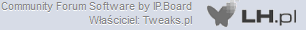Dobry wieczór,
Zastanawiam się nad tymi zasilaczami: HuntKey CP400HP 400WAT 120mm ,FORTRON 400 W FSP400-60EMDN . Który będzie lepszy?
- Forum komputerowe
- → Przeglądanie profilu: Posty: mario888
Statystyki
- Grupa: Użytkownik
- Całość postów: 7
- Odwiedzin: 386
- Tytuł: Obserwator
- Wiek: Wiek nie został ustalony
- Urodziny: Data urodzin nie została podana
-
Płeć
 Nie podano
Nie podano
O mnie
-
Jaki posiadasz system operacyjny?
Windows
0
Neutralna
Znajomi
mario888 nie posiada znajomych
Ostatnio byli
Brak ostatnio odwiedzających do wyświetlenia
Moje posty
W temacie: [problem] Blue screen podczas grania na komputerze
16 11 2012 - 22:35
W temacie: [problem] Blue screen podczas grania na komputerze
12 11 2012 - 23:13
Ściągnąłem ten program i włączyłem test. Za kazdym razem po około minucie testu wyskakuje error detected on Core #0 Zamieszczam pliki z testu może coś się da wyjaśnić. Wygląda na wine zasilacza.
W temacie: [problem] Blue screen podczas grania na komputerze
11 11 2012 - 18:22
Mam nadzieję, że dobrze to zrobiłem, pliki z błędami:
Microsoft ® Windows Debugger Version 6.6.0003.5
Copyright © Microsoft Corporation. All rights reserved.
Loading Dump File [C:\WINDOWS\Minidump\Mini110512-01.dmp]
Mini Kernel Dump File: Only registers and stack trace are available
Symbol search path is: SRV*c:\symbols*http://msdl.microsoft.com/download/symbols
Executable search path is:
Windows XP Kernel Version 2600 (Service Pack 3) MP (2 procs) Free x86 compatible
Product: WinNt, suite: TerminalServer SingleUserTS Personal
Built by: 2600.xpsp_sp3_gdr.120504-1619
Kernel base = 0x804d7000 PsLoadedModuleList = 0x8055d720
Debug session time: Mon Nov 5 17:25:15.875 2012 (GMT+1)
System Uptime: 0 days 3:39:13.610
Loading Kernel Symbols
......................................................................................................................
Loading User Symbols
Loading unloaded module list
....................
*******************************************************************************
* *
* Bugcheck Analysis *
* *
*******************************************************************************
Use !analyze -v to get detailed debugging information.
BugCheck 1000000A, {9e1e4028, 2, 0, 80523a24}
Probably caused by : memory_corruption ( nt!MiDeletePte+4e )
Followup: MachineOwner
---------
i drugi:
Microsoft ® Windows Debugger Version 6.6.0003.5
Copyright © Microsoft Corporation. All rights reserved.
Loading Dump File [C:\WINDOWS\Minidump\Mini111112-01.dmp]
Mini Kernel Dump File: Only registers and stack trace are available
Symbol search path is: SRV*c:\symbols*http://msdl.microsoft.com/download/symbols
Executable search path is:
Windows XP Kernel Version 2600 (Service Pack 3) MP (2 procs) Free x86 compatible
Product: WinNt, suite: TerminalServer SingleUserTS Personal
Built by: 2600.xpsp_sp3_gdr.120821-1629
Kernel base = 0x804d7000 PsLoadedModuleList = 0x8055d720
Debug session time: Sun Nov 11 00:37:56.718 2012 (GMT+1)
System Uptime: 0 days 13:27:07.464
Loading Kernel Symbols
.......................................................................................................................
Loading User Symbols
Loading unloaded module list
..........................
*******************************************************************************
* *
* Bugcheck Analysis *
* *
*******************************************************************************
Use !analyze -v to get detailed debugging information.
BugCheck 1000007F, {d, 0, 0, 0}
Unable to load image nv4_disp.dll, Win32 error 2
*** WARNING: Unable to verify timestamp for nv4_disp.dll
*** ERROR: Module load completed but symbols could not be loaded for nv4_disp.dll
Probably caused by : nv4_disp.dll ( nv4_disp+309110 )
Followup: MachineOwner
---------
Jak źle coś zrobiłem to proszę o uwagę.
Microsoft ® Windows Debugger Version 6.6.0003.5
Copyright © Microsoft Corporation. All rights reserved.
Loading Dump File [C:\WINDOWS\Minidump\Mini110512-01.dmp]
Mini Kernel Dump File: Only registers and stack trace are available
Symbol search path is: SRV*c:\symbols*http://msdl.microsoft.com/download/symbols
Executable search path is:
Windows XP Kernel Version 2600 (Service Pack 3) MP (2 procs) Free x86 compatible
Product: WinNt, suite: TerminalServer SingleUserTS Personal
Built by: 2600.xpsp_sp3_gdr.120504-1619
Kernel base = 0x804d7000 PsLoadedModuleList = 0x8055d720
Debug session time: Mon Nov 5 17:25:15.875 2012 (GMT+1)
System Uptime: 0 days 3:39:13.610
Loading Kernel Symbols
......................................................................................................................
Loading User Symbols
Loading unloaded module list
....................
*******************************************************************************
* *
* Bugcheck Analysis *
* *
*******************************************************************************
Use !analyze -v to get detailed debugging information.
BugCheck 1000000A, {9e1e4028, 2, 0, 80523a24}
Probably caused by : memory_corruption ( nt!MiDeletePte+4e )
Followup: MachineOwner
---------
i drugi:
Microsoft ® Windows Debugger Version 6.6.0003.5
Copyright © Microsoft Corporation. All rights reserved.
Loading Dump File [C:\WINDOWS\Minidump\Mini111112-01.dmp]
Mini Kernel Dump File: Only registers and stack trace are available
Symbol search path is: SRV*c:\symbols*http://msdl.microsoft.com/download/symbols
Executable search path is:
Windows XP Kernel Version 2600 (Service Pack 3) MP (2 procs) Free x86 compatible
Product: WinNt, suite: TerminalServer SingleUserTS Personal
Built by: 2600.xpsp_sp3_gdr.120821-1629
Kernel base = 0x804d7000 PsLoadedModuleList = 0x8055d720
Debug session time: Sun Nov 11 00:37:56.718 2012 (GMT+1)
System Uptime: 0 days 13:27:07.464
Loading Kernel Symbols
.......................................................................................................................
Loading User Symbols
Loading unloaded module list
..........................
*******************************************************************************
* *
* Bugcheck Analysis *
* *
*******************************************************************************
Use !analyze -v to get detailed debugging information.
BugCheck 1000007F, {d, 0, 0, 0}
Unable to load image nv4_disp.dll, Win32 error 2
*** WARNING: Unable to verify timestamp for nv4_disp.dll
*** ERROR: Module load completed but symbols could not be loaded for nv4_disp.dll
Probably caused by : nv4_disp.dll ( nv4_disp+309110 )
Followup: MachineOwner
---------
Jak źle coś zrobiłem to proszę o uwagę.
W temacie: [problem] Blue screen podczas grania na komputerze
11 11 2012 - 13:55
Dzień dobry,
ściągnąłem microsoft debugging i sprawdziłem pliki minidump oto one:
*
* Bugcheck Analysis *
* *
*******************************************************************************
Use !analyze -v to get detailed debugging information.
BugCheck 1000000A, {9d78cbd0, 2, 0, 80523a24}
***** Kernel symbols are WRONG. Please fix symbols to do analysis.
*************************************************************************
*** ***
*** ***
*** Your debugger is not using the correct symbols ***
*** ***
*** In order for this command to work properly, your symbol path ***
*** must point to .pdb files that have full type information. ***
*** ***
*** Certain .pdb files (such as the public OS symbols) do not ***
*** contain the required information. Contact the group that ***
*** provided you with these symbols if you need this command to ***
*** work. ***
*** ***
*** Type referenced: nt!_KPRCB ***
*** ***
*************************************************************************
Probably caused by : ntoskrnl.exe ( nt+4ca24 )
Followup: MachineOwner
---------
i drugi:
Bugcheck Analysis *
* *
*******************************************************************************
Use !analyze -v to get detailed debugging information.
BugCheck 1000007F, {d, 0, 0, 0}
***** Kernel symbols are WRONG. Please fix symbols to do analysis.
*************************************************************************
*** ***
*** ***
*** Your debugger is not using the correct symbols ***
*** ***
*** In order for this command to work properly, your symbol path ***
*** must point to .pdb files that have full type information. ***
*** ***
*** Certain .pdb files (such as the public OS symbols) do not ***
*** contain the required information. Contact the group that ***
*** provided you with these symbols if you need this command to ***
*** work. ***
*** ***
*** Type referenced: nt!_KPRCB ***
*** ***
*************************************************************************
Followup: MachineOwner
Zamieszczam też plik zdjęcie bluescreena
pozdrawiam
ściągnąłem microsoft debugging i sprawdziłem pliki minidump oto one:
*
* Bugcheck Analysis *
* *
*******************************************************************************
Use !analyze -v to get detailed debugging information.
BugCheck 1000000A, {9d78cbd0, 2, 0, 80523a24}
***** Kernel symbols are WRONG. Please fix symbols to do analysis.
*************************************************************************
*** ***
*** ***
*** Your debugger is not using the correct symbols ***
*** ***
*** In order for this command to work properly, your symbol path ***
*** must point to .pdb files that have full type information. ***
*** ***
*** Certain .pdb files (such as the public OS symbols) do not ***
*** contain the required information. Contact the group that ***
*** provided you with these symbols if you need this command to ***
*** work. ***
*** ***
*** Type referenced: nt!_KPRCB ***
*** ***
*************************************************************************
Probably caused by : ntoskrnl.exe ( nt+4ca24 )
Followup: MachineOwner
---------
i drugi:
Bugcheck Analysis *
* *
*******************************************************************************
Use !analyze -v to get detailed debugging information.
BugCheck 1000007F, {d, 0, 0, 0}
***** Kernel symbols are WRONG. Please fix symbols to do analysis.
*************************************************************************
*** ***
*** ***
*** Your debugger is not using the correct symbols ***
*** ***
*** In order for this command to work properly, your symbol path ***
*** must point to .pdb files that have full type information. ***
*** ***
*** Certain .pdb files (such as the public OS symbols) do not ***
*** contain the required information. Contact the group that ***
*** provided you with these symbols if you need this command to ***
*** work. ***
*** ***
*** Type referenced: nt!_KPRCB ***
*** ***
*************************************************************************
Followup: MachineOwner
Zamieszczam też plik zdjęcie bluescreena
pozdrawiam
W temacie: [problem] Blue screen podczas grania na komputerze
05 11 2012 - 10:37
Wymienie zasilacz i zobaczę co się będzie działo. Myslicie, że Amacrox warrior AX400-PNF będzie dobry pod mojego kompa? Póki co nie sprawdze tych błędów gdyż z obawy przed spaleniem odłączyłem kompa. Wymienie zasilacz i się odezwę. Dzięki za pomoc.
- Forum Komputerowe Tweaks.pl
- → Przeglądanie profilu: Posty: mario888
- Polityka prywatności
- Szukaj
- Regulamin Forum ·

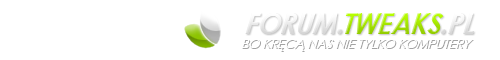



 Moja zawartość
Moja zawartość