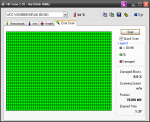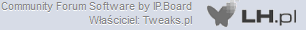procka:2.0GHz
512ram
ati radeon 9000 (128mb)
Nie wiem może to jakiś wirus albo jakaś usterka.
Gta i inne gry wogóle mi sie nie cieły nawet na max detalach
A tu jest log z combofix:
Microsoft Windows XP Professional 5.1.2600.2.1250.48.1045.18.511.246 [GMT 2:00]
Uruchomiony z: c:\documents and settings\Dom\Pulpit\ComboFix.exe
.
((((((((((((((((((((((((((((((((((((((( Usunięto )))))))))))))))))))))))))))))))))))))))))))))))))
.
C:\autorun.inf
C:\copy.exe
c:\documents and settings\All Users\Menu Start\HP Image Zone .lnk
C:\host.exe
c:\recycler\S-1-5-21-1482476501-1644491937-682003330-1013
c:\recycler\S-1-5-21-1482476501-1644491937-682003330-1013\spoolsv.exe
c:\recycler\S-1-5-21-796845957-1454471165-682003330-1003
c:\recycler\S-5-3-42-2819952290-8240758988-879315005-3665\jwgkvsq.vmx
c:\windows\autorun.inf
c:\windows\svchost.exe
c:\windows\system32\temp1.exe
c:\windows\system32\temp2.exe
c:\windows\xcopy.exe
D:\Autorun.inf
D:\copy.exe
D:\host.exe
E:\Autorun.inf
E:\copy.exe
E:\host.exe
c:\recycler\S-5-3-42-2819952290-8240758988-879315005-3665 . . . . nie udało się usunąć
.
((((((((((((((((((((((((( Pliki utworzone od 2009-07-09 do 2009-08-09 )))))))))))))))))))))))))))))))
.
2009-08-07 21:21 . 2009-08-07 21:21 -------- d-----w- c:\program files\GTA3
2009-08-07 13:07 . 2009-08-09 17:31 -------- d-----w- c:\documents and settings\Dom\Dane aplikacji\DC++
2009-08-07 13:07 . 2009-08-07 13:07 -------- d-----w- c:\documents and settings\Dom\Ustawienia lokalne\Dane aplikacji\DC++
2009-08-07 13:06 . 2009-08-07 13:06 -------- d-----w- c:\program files\DC++
2009-08-06 20:47 . 2009-08-06 20:47 -------- d-----w- c:\documents and settings\Dom\Ustawienia lokalne\Dane aplikacji\Electronic Arts
2009-08-02 21:30 . 2009-08-02 21:32 -------- d-----w- c:\program files\GCFScape
2009-08-01 12:15 . 2009-08-01 12:19 -------- d-----w- c:\program files\Folder Marker
2009-07-31 13:03 . 2009-07-31 13:03 -------- d-----w- c:\documents and settings\Dom\Dane aplikacji\aerix
2009-07-28 19:55 . 2009-07-28 19:55 43520 ----a-w- c:\windows\system32\CmdLineExt03.dll
2009-07-19 14:58 . 2009-07-19 14:58 -------- d-----w- C:\LONGSOFT
2009-07-15 14:27 . 2009-07-15 14:29 -------- d-----w- c:\documents and settings\Dom\Ustawienia lokalne\Dane aplikacji\Temp
.
(((((((((((((((((((((((((((((((((((((((( Sekcja Find3M ))))))))))))))))))))))))))))))))))))))))))))))))))))
.
2009-08-07 12:52 . 2008-09-24 17:27 -------- d--h--w- c:\program files\InstallShield Installation Information
2009-08-04 11:46 . 2009-03-09 15:38 -------- d-----w- c:\program files\K-Lite Codec Pack
2009-08-01 23:04 . 2009-07-25 22:30 0 ----a-w- c:\documents and settings\Dom\ntuser.tmp
2009-07-29 13:13 . 2009-04-14 17:35 351064 ----a-w- c:\documents and settings\LocalService\Ustawienia lokalne\Dane aplikacji\FontCache3.0.0.0.dat
2009-07-29 12:05 . 2008-10-02 12:20 -------- d---a-w- c:\documents and settings\All Users\Dane aplikacji\TEMP
2009-07-15 14:30 . 2008-09-24 18:34 -------- d-----w- c:\program files\Google
2009-07-13 12:26 . 2009-04-07 17:42 -------- d-----w- c:\program files\Thomson
2009-07-11 20:44 . 2009-04-23 10:24 -------- d-----w- c:\documents and settings\Dom\Dane aplikacji\MyPhoneExplorer
2009-07-06 21:24 . 2009-01-17 16:58 -------- d-----w- c:\documents and settings\Dom\Dane aplikacji\VSO
2009-06-28 12:31 . 2008-10-25 19:51 -------- d-----w- c:\program files\DOSBox-0.72
2009-06-14 13:29 . 2008-09-26 13:12 98304 ----a-w- c:\windows\system32\CmdLineExt.dll
2009-05-29 17:26 . 2009-04-17 18:10 804 ----a-w- c:\windows\TSCTVDIV.BIN
.
((((((((((((((((((((((((((((( SnapShot_2009-07-25_22.12.42 )))))))))))))))))))))))))))))))))))))))))
.
+ 2009-08-09 18:17 . 2009-08-09 18:17 16384 c:\windows\Temp\Perflib_Perfdata_6cc.dat
- 2009-03-09 15:38 . 2007-11-29 22:28 81920 c:\windows\system32\dpl100.dll
+ 2009-03-09 15:38 . 2007-11-29 21:28 81920 c:\windows\system32\dpl100.dll
- 2009-03-09 15:38 . 2007-12-24 12:49 7680 c:\windows\system32\ff_vfw.dll
+ 2009-03-09 15:38 . 2007-12-24 11:49 7680 c:\windows\system32\ff_vfw.dll
+ 2009-03-09 15:38 . 2004-01-25 15:18 217088 c:\windows\system32\yv12vfw.dll
- 2009-03-09 15:38 . 2004-01-25 16:18 217088 c:\windows\system32\yv12vfw.dll
+ 2009-03-09 15:38 . 2007-03-10 10:51 282624 c:\windows\system32\xvidvfw.dll
- 2009-03-09 15:38 . 2007-03-10 11:51 282624 c:\windows\system32\xvidvfw.dll
+ 2009-03-09 15:38 . 2007-12-04 00:33 682496 c:\windows\system32\divx.dll
- 2009-03-09 15:38 . 2007-12-04 01:33 682496 c:\windows\system32\divx.dll
+ 2009-03-09 15:38 . 2007-07-25 12:24 1559040 c:\windows\system32\xvidcore.dll
+ 2009-03-09 15:38 . 2007-11-29 21:30 3596288 c:\windows\system32\qt-dx331.dll
- 2009-03-09 15:38 . 2007-11-29 22:30 3596288 c:\windows\system32\qt-dx331.dll
.
((((((((((((((((((((((((((((((((((((( Wpisy startowe rejestru ))))))))))))))))))))))))))))))))))))))))))))))))))
.
.
*Uwaga* puste wpisy oraz domyślne, prawidłowe wpisy nie są pokazane
REGEDIT4
[HKEY_CURRENT_USER\SOFTWARE\Microsoft\Windows\CurrentVersion\Run]
"swg"="c:\program files\Google\GoogleToolbarNotifier\GoogleToolbarNotifier.exe" [2008-09-24 39408]
"Gadu-Gadu"="c:\program files\Gadu-Gadu\gg.exe" [2008-03-20 2127296]
"ctfmon.exe"="c:\windows\system32\ctfmon.exe" [2004-08-03 15360]
[HKEY_LOCAL_MACHINE\SOFTWARE\Microsoft\Windows\CurrentVersion\Run]
"SunJavaUpdateSched"="c:\program files\Java\jre6\bin\jusched.exe" [2008-12-30 136600]
"Adobe Reader Speed Launcher"="c:\program files\Adobe\Reader 8.0\Reader\Reader_sl.exe" [2007-05-11 40048]
"NeroCheck"="c:\windows\system32\NeroCheck.exe" [2001-07-09 155648]
"PowerS"="c:\windows\PowerS.exe" [2001-08-03 159800]
"SpeedTouch USB Diagnostics"="c:\program files\Thomson\SpeedTouch USB\Dragdiag.exe" [2004-01-26 866816]
"AtiPTA"="atiptaxx.exe" - c:\windows\system32\atiptaxx.exe [2006-02-22 344064]
[HKEY_USERS\.DEFAULT\Software\Microsoft\Windows\CurrentVersion\Run]
"CTFMON.EXE"="c:\windows\system32\CTFMON.EXE" [2004-08-03 15360]
c:\documents and settings\Dom\Menu Start\Programy\Autostart\
Adobe Gamma.lnk - c:\program files\Common Files\Adobe\Calibration\Adobe Gamma Loader.exe [2005-3-16 113664]
Tworzenie wycink˘w ekranu i uruchamianie programu OneNote 2007.lnk - c:\program files\Microsoft Office\Office12\ONENOTEM.EXE [2006-10-26 98632]
[HKLM\~\startupfolder\C:^Documents and Settings^All Users^Menu Start^Programy^Autostart^HP Digital Imaging Monitor.lnk]
path=c:\documents and settings\All Users\Menu Start\Programy\Autostart\HP Digital Imaging Monitor.lnk
backup=c:\windows\pss\HP Digital Imaging Monitor.lnkCommon Startup
[HKLM\~\startupfolder\C:^Documents and Settings^All Users^Menu Start^Programy^Autostart^HP Image Zone - szybkie uruchamianie.lnk]
path=c:\documents and settings\All Users\Menu Start\Programy\Autostart\HP Image Zone - szybkie uruchamianie.lnk
backup=c:\windows\pss\HP Image Zone - szybkie uruchamianie.lnkCommon Startup
[HKLM\~\startupfolder\C:^Documents and Settings^Dom^Menu Start^Programy^Autostart^Adobe Media Player.lnk]
path=c:\documents and settings\Dom\Menu Start\Programy\Autostart\Adobe Media Player.lnk
backup=c:\windows\pss\Adobe Media Player.lnkStartup
[HKLM\~\startupfolder\C:^Documents and Settings^Dom^Menu Start^Programy^Autostart^Microsoft Office Groove.lnk]
path=c:\documents and settings\Dom\Menu Start\Programy\Autostart\Microsoft Office Groove.lnk
backup=c:\windows\pss\Microsoft Office Groove.lnkStartup
[HKEY_LOCAL_MACHINE\software\microsoft\shared tools\msconfig\services]
"gusvc"=3 (0x3)
"gupdate1c927031b191570"=2 (0x2)
"avast! Web Scanner"=3 (0x3)
"avast! Mail Scanner"=3 (0x3)
"avast! Antivirus"=2 (0x2)
"aswUpdSv"=2 (0x2)
[HKEY_LOCAL_MACHINE\software\microsoft\security center]
"UpdatesDisableNotify"=dword:00000001
"AntiVirusOverride"=dword:00000001
"FirewallOverride"=dword:00000001
[HKLM\~\services\sharedaccess\parameters\firewallpolicy\standardprofile]
"EnableFirewall"= 0 (0x0)
"DisableNotifications"= 1 (0x1)
[HKLM\~\services\sharedaccess\parameters\firewallpolicy\standardprofile\AuthorizedApplications\List]
"%windir%\\system32\\sessmgr.exe"=
"c:\\Program Files\\Gadu-Gadu\\gg.exe"=
"e:\\BitLord\\BitLord.exe"=
"d:\\program files\\Soldat\\Soldat\\Soldat.exe"=
"c:\\Program Files\\Microsoft Office\\Office12\\OUTLOOK.EXE"=
"c:\\Program Files\\Microsoft Office\\Office12\\GROOVE.EXE"=
"c:\\Program Files\\Microsoft Office\\Office12\\ONENOTE.EXE"=
"c:\\Program Files\\Skype\\Phone\\Skype.exe"=
R0 sfsync03;StarForce Protection Synchronization Driver (version 3.x);c:\windows\system32\drivers\sfsync03.sys [2005-10-13 35328]
R1 VBoxDrv;VirtualBox Service;c:\windows\system32\drivers\VBoxDrv.sys [2008-12-18 100368]
R1 VBoxUSBMon;VirtualBox USB Monitor Driver;c:\windows\system32\drivers\VBoxUSBMon.sys [2008-12-18 41680]
R2 BT848;BtCap, WDM Video Capture;c:\windows\system32\drivers\BT848.SYS [2009-04-17 291768]
R2 BTTUNER;BtTuner, WDM TV Tuner;c:\windows\system32\drivers\BTTUNER.SYS [2009-04-17 21288]
R2 BTXBAR;BtXBar, WDM Crossbar;c:\windows\system32\drivers\BTXBAR.SYS [2009-04-17 12568]
R2 SVKP;SVKP;c:\windows\system32\SVKP.sys [2008-10-02 2368]
R3 ctlsb16;Sterownik Creative SB16/AWE32/AWE64 (WDM);c:\windows\system32\drivers\ctlsb16.sys [2008-10-22 96256]
R3 VBoxNetFlt;VBoxNetFlt Service;c:\windows\system32\drivers\VBoxNetFlt.sys [2008-12-18 81360]
S2 gupdate1c927031b191570;Google Update Service (gupdate1c927031b191570);c:\program files\Google\Update\GoogleUpdate.exe [2008-10-05 133104]
S3 ASPI;Advanced SCSI Programming Interface Driver;c:\windows\system32\drivers\ASPI32.SYS [2008-10-02 16512]
S3 gggen;Generic USB Flash Driver;c:\windows\system32\drivers\gggen.sys [2009-03-28 11648]
S3 ST330;ST330;c:\windows\system32\drivers\st330.sys [2009-04-07 30464]
S3 STBUS;STBUS;c:\windows\system32\drivers\stbus.sys [2009-04-07 12672]
S3 STETH;SpeedTouch Ethernet Adapter NT Driver;c:\windows\system32\drivers\steth.sys [2009-04-07 40320]
.
Zawartość folderu 'Zaplanowane zadania'
2009-07-23 c:\windows\Tasks\AppleSoftwareUpdate.job
- c:\program files\Apple Software Update\SoftwareUpdate.exe [2008-04-11 16:57]
2009-08-09 c:\windows\Tasks\GoogleUpdateTaskMachineCore.job
- c:\program files\Google\Update\GoogleUpdate.exe [2008-10-05 16:05]
2009-08-09 c:\windows\Tasks\GoogleUpdateTaskMachineUA.job
- c:\program files\Google\Update\GoogleUpdate.exe [2008-10-05 16:05]
2009-08-09 c:\windows\Tasks\HPpromotions journeysoftware.job
- c:\program files\hp\digital imaging\bin\hp promotions\journeysoftware\HPpromo.exe [2005-04-22 15:36]
2009-04-06 c:\windows\Tasks\NSSstub.job
- c:\windows\system32\Adobe\Shockwave 11\nssstub.exe [2009-03-12 20:56]
.
.
------- Skan uzupełniający -------
.
uStart Page = hxxp://www.google.pl/
uSearchMigratedDefaultURL = hxxp://www.google.com/search?q={searchTerms}&sourceid=ie7&rls=com.microsoft:en-US&ie=utf8&oe=utf8
uSearchURL,(Default) = hxxp://www.google.com/search?q=%s
IE: E&ksport do programu Microsoft Excel - c:\progra~1\MICROS~2\OFFICE11\EXCEL.EXE/3000
IE: E&ksportuj do programu Microsoft Excel - c:\progra~1\MICROS~2\Office12\EXCEL.EXE/3000
TCP: {2676D4DD-E201-4F4D-A675-8268A3997777} = 83.238.255.76 213.241.79.37
DPF: {A6212120-01D4-11D5-9A39-0080C8D85044} - hxxp://cached.gamedesire.com/g_bin/pl/slots70_2_0_0_35.cab
.
**************************************************************************
catchme 0.3.1398 W2K/XP/Vista - rootkit/stealth malware detector by Gmer, http://www.gmer.net
Rootkit scan 2009-08-09 20:18
Windows 5.1.2600 Dodatek Service Pack 2 NTFS
skanowanie ukrytych procesów ...
skanowanie ukrytych wpisów autostartu ...
skanowanie ukrytych plików ...
skanowanie pomyślnie ukończone
ukryte pliki: 0
**************************************************************************
"ImagePath"="\??\c:\documents and settings\Dom\Pulpit\moretv353pl
[www.instalki.pl]\HWIONT.sys"
[HKEY_LOCAL_MACHINE\System\ControlSet001\Services\HWIONT]
"ImagePath"="\??\c:\documents and settings\Dom\Pulpit\moretv353pl
.
--------------------- ZABLOKOWANE KLUCZE REJESTRU ---------------------
[HKEY_USERS\S-1-5-21-1123561945-920026266-854245398-1003\Software\Microsoft\SystemCertificates\AddressBook*]
@Allowed: (Read) (RestrictedCode)
@Allowed: (Read) (RestrictedCode)
[HKEY_USERS\S-1-5-21-1123561945-920026266-854245398-1003\Software\Microsoft\Windows\CurrentVersion\Shell Extensions\Approved\{674609AF-ED16-E556-BC90-F1B212C55F86}*]
@Allowed: (Read) (RestrictedCode)
@Allowed: (Read) (RestrictedCode)
"oapdndgcffoafjeclapccnobhfcbfb"=hex:64,61,63,67,6c,6a,63,6c,00,c0
"oaldfjlmdllcgecjlpgaadglapllgo"=hex:6a,61,6a,66,6b,68,6f,67,67,6a,63,6a,6d,65,
64,6a,6d,61,6b,66,00,fd
"nafddgpnehjifalbbbejgdoocooe"=hex:69,61,6f,67,66,6d,64,6e,6e,68,63,6c,67,61,
6c,68,69,63,00,00
[HKEY_USERS\S-1-5-21-1123561945-920026266-854245398-1003\Software\Microsoft\Windows\CurrentVersion\Shell Extensions\Approved\{8368FD6B-C601-F713-4DBB-D0397753D194}*]
@Allowed: (Read) (RestrictedCode)
@Allowed: (Read) (RestrictedCode)
"oacnneecmpjffnenjobfdhkgdghaki"=hex:64,61,62,70,61,68,6b,6c,00,f0
"oaonebhbiehcclcepgcenmnibccajg"=hex:69,61,6e,6f,6b,66,6a,69,6f,63,65,6d,62,6a,
6f,6c,61,62,00,00
"namnpbnnlpkgbijndjkljbdfoeah"=hex:69,61,6e,6f,6b,66,6a,69,6f,63,65,6d,62,6a,
6f,6c,61,62,00,00
"eagnfdepem"=hex:6a,61,64,6e,6b,6f,6a,69,65,6a,6e,69,61,63,66,6d,64,64,6b,6c,
00,23
"cadnbb"=hex:64,62,70,6d,66,62,67,63,6e,6d,6a,6f,6f,69,6c,67,67,67,61,70,6a,6e,
68,65,68,70,70,66,66,67,64,6a,6a,69,6b,65,67,66,62,61,00,0e
.
--------------------- Pliki DLL ładowane pod uruchomionymi procesami ---------------------
- - - - - - - > 'winlogon.exe'(632)
c:\windows\system32\Ati2evxx.dll
- - - - - - - > 'explorer.exe'(3916)
c:\windows\system32\ieframe.dll
c:\windows\system32\msi.dll
c:\program files\Common Files\Adobe\Acrobat\ActiveX\PDFShell.dll
c:\program files\Microsoft Office\Office12\1045\GrooveIntlResource.dll
.
------------------------ Pozostałe uruchomione procesy ------------------------
.
c:\windows\system32\ati2evxx.exe
c:\program files\Common Files\InterVideo\DeviceService\DevSvc.exe
c:\program files\Java\jre6\bin\jqs.exe
c:\windows\system32\HPZipm12.exe
c:\windows\system32\wdfmgr.exe
.
**************************************************************************
.
Czas ukończenia: 2009-08-09 20:25 - komputer został uruchomiony ponownie
ComboFix-quarantined-files.txt 2009-08-09 18:25
ComboFix2.txt 2009-07-25 22:15
ComboFix3.txt 2009-04-22 10:19
Przed: 1 729 101 824 bajtów wolnych
Po: 1 708 027 904 bajtów wolnych
233 --- E O F --- 2008-10-24 14:31

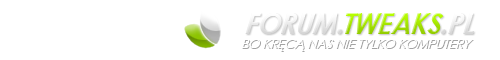


 Temat jest zamknięty
Temat jest zamknięty