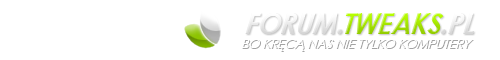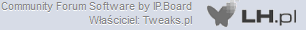No niestety, to chyba byloby zbyt proste;)
Ani po nacisnieciu lewego ALTa, ani kombinacja ALT+P, ALT+W... itd... - nie pomaga... Masz moze jakies inne pomysly...?
Szukalem w sieci, znalazlem cos takiego:
Windows Registry Editor Version 5.00
[-HKEY_CURRENT_USER\Software\Microsoft\Windows\Shell\BagMRU]
[-HKEY_CURRENT_USER\Software\Microsoft\Windows\Shell\Bags]
[-HKEY_CURRENT_USER\Software\Microsoft\Windows\ShellNoRoam\BagMRU]
[-HKEY_CURRENT_USER\Software\Microsoft\Windows\ShellNoRoam\Bags]
[HKEY_CURRENT_USER\Software\Microsoft\Windows\CurrentVersion\Policies\Explorer]
"NoToolbarCustomize"=-
"NoBandCustomize"=-
"NoToolbarsOnTaskbar"=-
"NoCloseDragDropBands"=-
"NoMovingBands"=-
[HKEY_LOCAL_MACHINE\Software\Microsoft\Windows\CurrentVersion\Policies\Explorer]
"NoToolbarCustomize"=-
"NoBandCustomize"=-
"NoToolbarsOnTaskbar"=-
"NoCloseDragDropBands"=-
"NoMovingBands"=-
[HKEY_CURRENT_USER\Software\Microsoft\Windows\CurrentVersion\Policies\Explorer]
"NoSaveSettings"=-
"NoActiveDesktop"=-
"ClassicShell"=-
Po dodaniu tego do rejestru wrócil pasek stanu, nadal nie ma nic innego... Jakie klucze trzeba dodac do rejestru zeby chociaz menu wrócilo..?