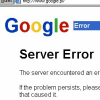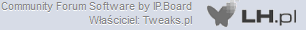1. nie mogę odinstalować Google Toolbar for Internet Explorer - tego nie moge znaleźć
AVG Secure Search - znalazłem to ale unistall nic nie daje, zero reakcji
2.. Tutaj jest log z lapka :All processes killed
========== COMMANDS ==========
C:\WINDOWS\System32\drivers\etc\Hosts moved successfully.
HOSTS file reset successfully
[EMPTYTEMP]
User: admin
->Temp folder emptied: 1466898 bytes
->Temporary Internet Files folder emptied: 5290970 bytes
->FireFox cache emptied: 248768173 bytes
->Flash cache emptied: 13585 bytes
User: All Users
User: Default User
->Temp folder emptied: 0 bytes
->Temporary Internet Files folder emptied: 33170 bytes
User: LocalService
->Temp folder emptied: 0 bytes
->Temporary Internet Files folder emptied: 33170 bytes
User: NetworkService
->Temp folder emptied: 0 bytes
->Temporary Internet Files folder emptied: 33170 bytes
%systemdrive% .tmp files removed: 0 bytes
%systemroot% .tmp files removed: 0 bytes
%systemroot%\System32 .tmp files removed: 2596 bytes
%systemroot%\System32\dllcache .tmp files removed: 0 bytes
%systemroot%\System32\drivers .tmp files removed: 0 bytes
Windows Temp folder emptied: 82 bytes
RecycleBin emptied: 2475197407 bytes
Total Files Cleaned = 2 604,00 mb
OTL by OldTimer - Version 3.2.69.0 log created on 02232013_185435
Files\Folders moved on Reboot...
PendingFileRenameOperations files...
Registry entries deleted on Reboot...
3. i ze stacjonarnego :All processes killed
========== OTL ==========
HKLM\SOFTWARE\Microsoft\Internet Explorer\Main\\Default_Page_URL| /E : value set successfully!
HKLM\SOFTWARE\Microsoft\Internet Explorer\Main\\Start Page| /E : value set successfully!
HKCU\SOFTWARE\Microsoft\Internet Explorer\Main\\Default_Page_URL| /E : value set successfully!
HKCU\SOFTWARE\Microsoft\Internet Explorer\Main\\Start Page| /E : value set successfully!
Registry key HKEY_CURRENT_USER\SOFTWARE\Microsoft\Internet Explorer\SearchScopes\{95B7759C-8C7F-4BF1-B163-73684A933233}\ deleted successfully.
Registry key HKEY_LOCAL_MACHINE\SOFTWARE\Classes\CLSID\{95B7759C-8C7F-4BF1-B163-73684A933233}\ not found.
========== FILES ==========
C:\Documents and Settings\All Users.WINDOWS\Dane aplikacji\Ask\APN-Stub folder moved successfully.
C:\Documents and Settings\All Users.WINDOWS\Dane aplikacji\Ask folder moved successfully.
File\Folder C:\Documents and Settings\mati.GORA-GC1M6JMJ63\Pulpit\HiJackThis.msi not found.
File\Folder C:\Documents and Settings\All Users.WINDOWS\Dane aplikacji\Ask not found.
C:\Documents and Settings\All Users.WINDOWS\Dane aplikacji\Babylon folder moved successfully.
========== COMMANDS ==========
C:\WINDOWS\System32\drivers\etc\Hosts moved successfully.
HOSTS file reset successfully
[EMPTYTEMP]
User: Administrator
->Temp folder emptied: 0 bytes
->Temporary Internet Files folder emptied: 402 bytes
->FireFox cache emptied: 2493130 bytes
User: All Users
User: All Users.WINDOWS
User: Default User
->Temp folder emptied: 0 bytes
->Temporary Internet Files folder emptied: 402 bytes
User: Default User.WINDOWS
->Temp folder emptied: 0 bytes
->Temporary Internet Files folder emptied: 33170 bytes
User: gora
User: gora.GORA-GC1M6JMJ63
->Temp folder emptied: 2009530 bytes
->Temporary Internet Files folder emptied: 832960 bytes
->Java cache emptied: 16723 bytes
->FireFox cache emptied: 162414861 bytes
->Google Chrome cache emptied: 22013281 bytes
->Flash cache emptied: 15474367 bytes
User: gora.XX-IAM5CEOW248R
User: Gość
->Temp folder emptied: 0 bytes
->Temporary Internet Files folder emptied: 67 bytes
User: iza.GORA-GC1M6JMJ63
->Temp folder emptied: 0 bytes
->Temporary Internet Files folder emptied: 67 bytes
->FireFox cache emptied: 0 bytes
User: iza.GORA-GC1M6JMJ63.000
->Temp folder emptied: 33726359 bytes
->Temporary Internet Files folder emptied: 29927468 bytes
->Java cache emptied: 165042 bytes
->FireFox cache emptied: 252334612 bytes
->Google Chrome cache emptied: 103756965 bytes
->Flash cache emptied: 44903251 bytes
User: kg
User: LocalService
->Temp folder emptied: 0 bytes
->Temporary Internet Files folder emptied: 33170 bytes
User: LocalService.ZARZĄDZANIE NT
->Temp folder emptied: 0 bytes
->Temporary Internet Files folder emptied: 33170 bytes
User: LocalService.ZARZĄDZANIE NT.000
->Temp folder emptied: 0 bytes
->Temporary Internet Files folder emptied: 33170 bytes
User: LocalService.ZARZĄDZANIE NT.001
->Temp folder emptied: 65984 bytes
->Temporary Internet Files folder emptied: 32902 bytes
User: mati.GORA-GC1M6JMJ63
->Temp folder emptied: 2373232 bytes
->Temporary Internet Files folder emptied: 64082 bytes
->Java cache emptied: 0 bytes
->FireFox cache emptied: 121243024 bytes
->Flash cache emptied: 1767 bytes
User: michal
->Temp folder emptied: 24570262 bytes
->Temporary Internet Files folder emptied: 2278897 bytes
->Java cache emptied: 8693 bytes
->FireFox cache emptied: 79813473 bytes
->Flash cache emptied: 34881 bytes
User: michaś
User: NetworkService
->Temp folder emptied: 0 bytes
->Temporary Internet Files folder emptied: 33170 bytes
User: NetworkService.ZARZĄDZANIE NT
->Temp folder emptied: 0 bytes
->Temporary Internet Files folder emptied: 402 bytes
User: NetworkService.ZARZĄDZANIE NT.000
->Temp folder emptied: 0 bytes
->Temporary Internet Files folder emptied: 33170 bytes
User: NetworkService.ZARZĄDZANIE NT.001
->Temp folder emptied: 0 bytes
->Temporary Internet Files folder emptied: 33170 bytes
User: ula
->Temp folder emptied: 0 bytes
->Temporary Internet Files folder emptied: 67 bytes
->FireFox cache emptied: 7243495 bytes
->Flash cache emptied: 1619 bytes
User: ula.GORA-GC1M6JMJ63
->Temp folder emptied: 49467044 bytes
->Temporary Internet Files folder emptied: 25738411 bytes
->Java cache emptied: 437337 bytes
->FireFox cache emptied: 339437574 bytes
->Google Chrome cache emptied: 6735392 bytes
->Flash cache emptied: 19944931 bytes
%systemdrive% .tmp files removed: 0 bytes
%systemroot% .tmp files removed: 110592 bytes
%systemroot%\System32 .tmp files removed: 99840 bytes
%systemroot%\System32\dllcache .tmp files removed: 0 bytes
%systemroot%\System32\drivers .tmp files removed: 0 bytes
Windows Temp folder emptied: 101871 bytes
RecycleBin emptied: 1410201 bytes
Total Files Cleaned = 1 289,00 mb
OTL by OldTimer - Version 3.2.69.0 log created on 02232013_190650
Files\Folders moved on Reboot...
PendingFileRenameOperations files...
Registry entries deleted on Reboot...4. "Jeszcze użyj AdwCleaner ( opcja "Delete" ) ->http://www.bleepingc...oad/adwcleaner/" w tym po prostu kliknąć Usuń?Kiedy wziąłem szukaj to wyskoczyło mi :
# AdwCleaner v2.112 - Log utworzony 23/02/2013 o 19:18:15
# Aktualizacja 10/02/2013 przez Xplode
# System operacyjny : Microsoft Windows XP Dodatek Service Pack 2 (32 bits)
# Użytkownik : mati - GORA-GC1M6JMJ63
# Tryb uruchomienia : Normalny
# Ścieżka : C:\Documents and Settings\mati.GORA-GC1M6JMJ63\Pulpit\AdwCleaner.exe
# Opcja [Szukaj]
***** [Usługi] *****
***** [Pliki / Foldery] *****
Folder Znaleziono : C:\Program Files\Common Files\AVG Secure Search
Folder Znaleziono : D:\Program Files\AVG Secure Search
Plik Znaleziono : D:\Program Files\Mozilla Firefox\searchplugins\babylon.xml
Plik Znaleziono : D:\Program Files\Mozilla firefox\searchplugins\v9.xml
***** [Rejestr] *****
Klucz Znaleziono : HKCU\Software\AVG Secure Search
Klucz Znaleziono : HKCU\Software\Microsoft\Internet Explorer\SearchScopes\{33BB0A4E-99AF-4226-BDF6-49120163DE86}
Klucz Znaleziono : HKCU\Software\Microsoft\Windows\CurrentVersion\App Management\ARPCache\{79A765E1-C399-405B-85AF-466F52E918B0}
Klucz Znaleziono : HKCU\Software\Microsoft\Windows\CurrentVersion\Ext\Stats\{A6174F27-1FFF-E1D6-A93F-BA48AD5DD448}
Klucz Znaleziono : HKLM\SOFTWARE\14919ea49a8f3b4aa3cf1058d9a64cec
Klucz Znaleziono : HKLM\Software\Babylon
Klucz Znaleziono : HKLM\Software\BabylonToolbar
Klucz Znaleziono : HKLM\SOFTWARE\Classes\AppID\{1FDFF5A2-7BB1-48E1-8081-7236812B12B2}
Klucz Znaleziono : HKLM\SOFTWARE\Classes\AppID\{9B0CB95C-933A-4B8C-B6D4-EDCD19A43874}
Klucz Znaleziono : HKLM\SOFTWARE\Classes\AppID\{BDB69379-802F-4EAF-B541-F8DE92DD98DB}
Klucz Znaleziono : HKLM\SOFTWARE\Classes\AppID\GenericAskToolbar.DLL
Klucz Znaleziono : HKLM\SOFTWARE\Classes\AppID\ViProtocol.DLL
Klucz Znaleziono : HKLM\SOFTWARE\Classes\CLSID\{00000000-6E41-4FD3-8538-502F5495E5FC}
Klucz Znaleziono : HKLM\SOFTWARE\Classes\CLSID\{4E92DB5F-AAD9-49D3-8EAB-B40CBE5B1FF7}
Klucz Znaleziono : HKLM\SOFTWARE\Classes\CLSID\{B658800C-F66E-4EF3-AB85-6C0C227862A9}
Klucz Znaleziono : HKLM\SOFTWARE\Classes\GenericAskToolbar.ToolbarWnd
Klucz Znaleziono : HKLM\SOFTWARE\Classes\GenericAskToolbar.ToolbarWnd.1
Klucz Znaleziono : HKLM\SOFTWARE\Classes\Interface\{03E2A1F3-4402-4121-8B35-733216D61217}
Klucz Znaleziono : HKLM\SOFTWARE\Classes\Interface\{4E92DB5F-AAD9-49D3-8EAB-B40CBE5B1FF7}
Klucz Znaleziono : HKLM\SOFTWARE\Classes\Interface\{6C434537-053E-486D-B62A-160059D9D456}
Klucz Znaleziono : HKLM\SOFTWARE\Classes\Interface\{91CF619A-4686-4CA4-9232-3B2E6B63AA92}
Klucz Znaleziono : HKLM\SOFTWARE\Classes\Interface\{9E3B11F6-4179-4603-A71B-A55F4BCB0BEC}
Klucz Znaleziono : HKLM\SOFTWARE\Classes\Interface\{AC71B60E-94C9-4EDE-BA46-E146747BB67E}
Klucz Znaleziono : HKLM\SOFTWARE\Classes\Prod.cap
Klucz Znaleziono : HKLM\SOFTWARE\Classes\PROTOCOLS\Handler\viprotocol
Klucz Znaleziono : HKLM\SOFTWARE\Classes\TypeLib\{2996F0E7-292B-4CAE-893F-47B8B1C05B56}
Klucz Znaleziono : HKLM\SOFTWARE\Classes\TypeLib\{74FB6AFD-DD77-4CEB-83BD-AB2B63E63C93}
Klucz Znaleziono : HKLM\SOFTWARE\Classes\TypeLib\{9C049BA6-EA47-4AC3-AED6-A66D8DC9E1D8}
Klucz Znaleziono : HKLM\SOFTWARE\Classes\ViProtocol.ViProtocolOLE
Klucz Znaleziono : HKLM\SOFTWARE\Classes\ViProtocol.ViProtocolOLE.1
Klucz Znaleziono : HKLM\SOFTWARE\MozillaPlugins\@avg.com/AVG SiteSafety plugin,version=11.0.0.1,application/x-avg-sitesafety-plugin
Klucz Znaleziono : HKU\S-1-5-21-1292428093-1425521274-839522115-1045\Software\Microsoft\Internet Explorer\SearchScopes\{33BB0A4E-99AF-4226-BDF6-49120163DE86}
***** [Przeglądarki Internetowe] *****
-\\ Internet Explorer v6.0.2900.2180
[HKLM\SOFTWARE\Microsoft\Internet Explorer\AboutURls - Tabs] = hxxps://isearch.avg.com/tab?cid={2B105F14-88A4-4550-A28A-FC0E07CD1DC7}&mid=ac72e47e014947d09d7cd146ac812ac1-06ce4fc639803a2e3563922518183d8e94088cb9&lang=pl&ds=xn011&pr=sa&d=2012-10-06 00:17:43&v=13.0.0.7&sap=nt
-\\ Mozilla Firefox v18.0.2 (pl)
*************************
AdwCleaner[R1].txt - [4061 octets] - [23/02/2013 19:16:07]
AdwCleaner[R2].txt - [3932 octets] - [23/02/2013 19:18:15]
AdwCleaner[S1].txt - [1967 octets] - [20/09/2012 21:40:57]
AdwCleaner[S2].txt - [373 octets] - [23/02/2013 19:16:22]
########## EOF - C:\AdwCleaner[R2].txt - [4111 octets] ##########
5. a ze stacjonarnym mam taki problem, że włączają się konta, wybieram którekolwiek konto pojawia się ekran powitalny, jest dźwięk powitalny, włącza się pulpit i trzeba czekać ze 2 minuty aż załadują się ikonki. Da się coś z tym zrobic??Dzięki za wszelką pomoc

Użytkownik drattaron edytował ten post 23 02 2013 - 20:22

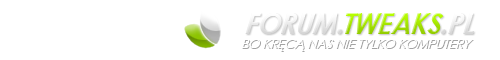


 Temat jest zamknięty
Temat jest zamknięty