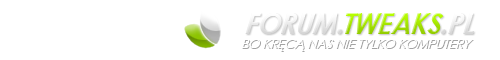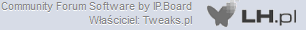Zainstalowałem starą wersję Alcohol 120% pod Vistę. W czasie instalacji komputer restartował i pojawił się problem gdyż do końca się nie ładuje, na dole na pasku jest ikona i komunikat ,,instalacja oprogramowania sterownika Plug and Play BIOS Extension, jednakże po kilku sekundach wyskakuje niebieski ekra
Chyba coś takiego
A problem has been detected and Windows has been shut down to prevent damage to your computer.
If this is the first time you've seen this Stop error screen, restart your computer. If this screen appears again, follow these steps:
Check to be sure you have adequate disk space. If a driver is identified in the Stop message, disable the driver or check with the manufacturer for driver updates. Try changing the video adapters.
Check with your hardware vendor for any BIOS updates. Disable BIOS memory options such as caching or shadowing. If you need to use Safe Mode to remove or disable components, restart your computer, press F8 to select Advanced Startup Options, and then select Safe Mode.
Technical information:
*** Stop: 0x0000007E (0xC0000005, 0x82036F72, 0x91D47A68, 0x91D47764)
Collecting data for crash dump ...
Initializing disk for crash dump ...
Beginning dump of physical memory.
Dumping physical memory to disk: 100
Physical memory dump complete.
Contact your system admin or technical support group for further assistance.
I komputer się restaruje i tak w kółko.
Nie mogę zrobić przywracania systemu. Gdzieś doczytałem że jest to nie zgodność starego Alcohol 120% z Vistą i należy z menadżera zadań wyrzucić wirtualny napęd ale jak to zrobić jeżeli nawet w trybie awaryjnym jest to samo i się restartuje - ma jeszcze wirtualny napęd DAEMON Tools.
Jak się tego pozbyć nie instalując od nowa Visty gdyż mam na partycji dzie jest system dane których nie chce uttracic

plug and Play Bios EXtension alcohole 120%
Rozpoczęty przez
lolo2525
, 28 11 2008 09:31
Brak odpowiedzi do tego tematu
Użytkownicy przeglądający ten temat: 0
0 użytkowników, 0 gości, 0 anonimowych