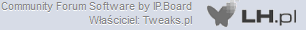[ROZWIĄZANY]Problem- nowszy kernel wywala blad, starszy dziala poprawnie.
#1
![[ROZWIĄZANY]Problem- nowszy kernel wywala blad, starszy dziala poprawnie.: post #1](https://www.forum.tweaks.pl/public/style_images/master/icon_share.png)
Napisano 04 06 2009 - 00:08
Starszy dziala poprawnie.
jednakze przy wlaczaniu komputera mam 3 sekundy na nacisniecie esc (wtedy pojawi mi sie lista systemow), po tym czasie laduje sie domyslny- najnowszy kernel (ktory nie dziala)
wiec jak mam zrobic, by domyslnie ladowal sie ten starszy kernel ?
i wogole ACPI wywala mi blad- a mam laptopa, wiec ACPI nie jest uzywane.
wiec jak wlaczyc na stale te ACPI? (po wylaczniu system wlaczalby sie ok. 10 sekund szybciej, gdyz tyle wlasnie czasu komputer prubuje uruchomic ACPI)
#2
![[ROZWIĄZANY]Problem- nowszy kernel wywala blad, starszy dziala poprawnie.: post #2](https://www.forum.tweaks.pl/public/style_images/master/icon_share.png)
Napisano 04 06 2009 - 13:36
title Ubuntu 9.04, kernel 2.6.28-12-generic uuid 8cf98b4d-a146-445b-9a0d-0cf07919c1ba kernel /boot/vmlinuz-2.6.28-12-generic root=UUID=8cf98b4d-a146-445b-9a0d-0cf07919c1ba ro quiet splash initrd /boot/initrd.img-2.6.28-12-generic quiet title Ubuntu 9.04, kernel 2.6.28-12-generic (recovery mode) uuid 8cf98b4d-a146-445b-9a0d-0cf07919c1ba kernel /boot/vmlinuz-2.6.28-12-generic root=UUID=8cf98b4d-a146-445b-9a0d-0cf07919c1ba ro single initrd /boot/initrd.img-2.6.28-12-generic title Ubuntu 9.04, kernel 2.6.28-11-generic uuid 8cf98b4d-a146-445b-9a0d-0cf07919c1ba kernel /boot/vmlinuz-2.6.28-11-generic root=UUID=8cf98b4d-a146-445b-9a0d-0cf07919c1ba ro quiet splash initrd /boot/initrd.img-2.6.28-11-generic quiet title Ubuntu 9.04, kernel 2.6.28-11-generic (recovery mode) uuid 8cf98b4d-a146-445b-9a0d-0cf07919c1ba kernel /boot/vmlinuz-2.6.28-11-generic root=UUID=8cf98b4d-a146-445b-9a0d-0cf07919c1ba ro single initrd /boot/initrd.img-2.6.28-11-genericgdzie wpis
Ubuntu 9.04, kernel 2.6.28-12-genericto ubuntu z nowym kernelem
a wpis
Ubuntu 9.04, kernel 2.6.28-11-genericto ubuntu ze starym kernelem.
I po prostu usuń wpis dotyczący nowego kernela.
Czyli na samym końcu całość powinna wyglądać mniej więcej tak:
title Ubuntu 9.04, kernel 2.6.28-11-generic uuid 8cf98b4d-a146-445b-9a0d-0cf07919c1ba kernel /boot/vmlinuz-2.6.28-11-generic root=UUID=8cf98b4d-a146-445b-9a0d-0cf07919c1ba ro quiet splash initrd /boot/initrd.img-2.6.28-11-generic quiet title Ubuntu 9.04, kernel 2.6.28-11-generic (recovery mode) uuid 8cf98b4d-a146-445b-9a0d-0cf07919c1ba kernel /boot/vmlinuz-2.6.28-11-generic root=UUID=8cf98b4d-a146-445b-9a0d-0cf07919c1ba ro single initrd /boot/initrd.img-2.6.28-11-genericPotem restart, i normalnie uruchamiasz system już z domyślnym starym kernelem.
Użytkownik eunstachy edytował ten post 04 06 2009 - 13:37
#3
![[ROZWIĄZANY]Problem- nowszy kernel wywala blad, starszy dziala poprawnie.: post #3](https://www.forum.tweaks.pl/public/style_images/master/icon_share.png)
Napisano 04 06 2009 - 13:58
a co powiesz na temat - wylaczania ACPI?
poniewaz podczas uruchamiania kompa prubuje odpalic ACPI, proboje 2 razy po 5 sekund, wiec trace 10 sekund podczas uruchamiania systemu. a zwazywszy ze Vista uruchamiala mi sie 20 sekund, to raczej dziwne ze mniej wymagajacy system wlacza mi sie ponad 40 :/
wiec jakby sie wlaczal 30 juz lepiej byloby to przezyc
moge pokazac ci komunikat jaki sie pojawia. ale pokazywalem kumplowi, mowil ze to ACPI proboje sie uruchomic. (a w malo ktorych laptopach to podobno dziala)
wiec jak moge to wylaczyc ?
#4
![[ROZWIĄZANY]Problem- nowszy kernel wywala blad, starszy dziala poprawnie.: post #4](https://www.forum.tweaks.pl/public/style_images/master/icon_share.png)
Napisano 04 06 2009 - 14:08
#5
![[ROZWIĄZANY]Problem- nowszy kernel wywala blad, starszy dziala poprawnie.: post #5](https://www.forum.tweaks.pl/public/style_images/master/icon_share.png)
Napisano 04 06 2009 - 15:22
# menu.lst - See: grub(8), info grub, update-grub(8)
# grub-install(8), grub-floppy(8),
# grub-md5-crypt, /usr/share/doc/grub
# and /usr/share/doc/grub-doc/.
## default num
# Set the default entry to the entry number NUM. Numbering starts from 0, and
# the entry number 0 is the default if the command is not used.
#
# You can specify 'saved' instead of a number. In this case, the default entry
# is the entry saved with the command 'savedefault'.
# WARNING: If you are using dmraid do not use 'savedefault' or your
# array will desync and will not let you boot your system.
default 0
## timeout sec
# Set a timeout, in SEC seconds, before automatically booting the default entry
# (normally the first entry defined).
timeout 3
## hiddenmenu
# Hides the menu by default (press ESC to see the menu)
hiddenmenu
# Pretty colours
#color cyan/blue white/blue
## password ['--md5'] passwd
# If used in the first section of a menu file, disable all interactive editing
# control (menu entry editor and command-line) and entries protected by the
# command 'lock'
# e.g. password topsecret
# password --md5 $1$gLhU0/$aW78kHK1QfV3P2b2znUoe/
# password topsecret
#
# examples
#
# title Windows 95/98/NT/2000
# root (hd0,0)
# makeactive
# chainloader +1
#
# title Linux
# root (hd0,1)
# kernel /vmlinuz root=/dev/hda2 ro
#
#
# Put static boot stanzas before and/or after AUTOMAGIC KERNEL LIST
### BEGIN AUTOMAGIC KERNELS LIST
## lines between the AUTOMAGIC KERNELS LIST markers will be modified
## by the debian update-grub script except for the default options below
## DO NOT UNCOMMENT THEM, Just edit them to your needs
## ## Start Default Options ##
## default kernel options
## default kernel options for automagic boot options
## If you want special options for specific kernels use kopt_x_y_z
## where x.y.z is kernel version. Minor versions can be omitted.
## e.g. kopt=root=/dev/hda1 ro
## kopt_2_6_8=root=/dev/hdc1 ro
## kopt_2_6_8_2_686=root=/dev/hdc2 ro
# kopt=root=UUID=812e8d0b-c947-4fd5-a7e3-3d26a643ea49 ro
## default grub root device
## e.g. groot=(hd0,0)
# groot=812e8d0b-c947-4fd5-a7e3-3d26a643ea49
## should update-grub create alternative automagic boot options
## e.g. alternative=true
## alternative=false
# alternative=true
## should update-grub lock alternative automagic boot options
## e.g. lockalternative=true
## lockalternative=false
# lockalternative=false
## additional options to use with the default boot option, but not with the
## alternatives
## e.g. defoptions=vga=791 resume=/dev/hda5
# defoptions=quiet splash
## should update-grub lock old automagic boot options
## e.g. lockold=false
## lockold=true
# lockold=false
## Xen hypervisor options to use with the default Xen boot option
# xenhopt=
## Xen Linux kernel options to use with the default Xen boot option
# xenkopt=console=tty0
## altoption boot targets option
## multiple altoptions lines are allowed
## e.g. altoptions=(extra menu suffix) extra boot options
## altoptions=(recovery) single
# altoptions=(recovery mode) single
## controls how many kernels should be put into the menu.lst
## only counts the first occurence of a kernel, not the
## alternative kernel options
## e.g. howmany=all
## howmany=7
# howmany=all
## specify if running in Xen domU or have grub detect automatically
## update-grub will ignore non-xen kernels when running in domU and vice versa
## e.g. indomU=detect
## indomU=true
## indomU=false
# indomU=detect
## should update-grub create memtest86 boot option
## e.g. memtest86=true
## memtest86=false
# memtest86=true
## should update-grub adjust the value of the default booted system
## can be true or false
# updatedefaultentry=false
## should update-grub add savedefault to the default options
## can be true or false
# savedefault=false
## ## End Default Options ##
title Ubuntu 9.04, kernel 2.6.28-11-generic
uuid 812e8d0b-c947-4fd5-a7e3-3d26a643ea49
kernel /boot/vmlinuz-2.6.28-11-generic root=UUID=812e8d0b-c947-4fd5-a7e3-3d26a643ea49 ro quiet splash
initrd /boot/initrd.img-2.6.28-11-generic
quiet
title Ubuntu 9.04, kernel 2.6.28-11-generic (recovery mode)
uuid 812e8d0b-c947-4fd5-a7e3-3d26a643ea49
kernel /boot/vmlinuz-2.6.28-11-generic root=UUID=812e8d0b-c947-4fd5-a7e3-3d26a643ea49 ro single
initrd /boot/initrd.img-2.6.28-11-generic
title Ubuntu 9.04, memtest86+
uuid 812e8d0b-c947-4fd5-a7e3-3d26a643ea49
kernel /boot/memtest86+.bin
quiet
### END DEBIAN AUTOMAGIC KERNELS LIST
aha, no i jeszcze jedna- bardzo dziwna przypadlosc- gdy wlacze jakas gre w ful ekranie (nie pod wine, normalna linuxowa gierke) ,to gdy ja wylacze resetuje mi sie tryb graficzny, i musze sie od nowa logowac, zas gdy sie zaloguje, wszystko jest jak bym kompa od nowa uruchomil wiec np. skype przez ktore gadalem mi sie wylaczylo, i musialem je wlaczas od nowa
da sie cos z tym zrobic ?
#6
![[ROZWIĄZANY]Problem- nowszy kernel wywala blad, starszy dziala poprawnie.: post #6](https://www.forum.tweaks.pl/public/style_images/master/icon_share.png)
Napisano 04 06 2009 - 18:43
ze co? kto ci powiedzial ze w malo ktorych laptopachmoge pokazac ci komunikat jaki sie pojawia. ale pokazywalem kumplowi, mowil ze to ACPI proboje sie uruchomic. (a w malo ktorych laptopach to podobno dziala)
daj zawartosc pliku /etc/X11/xorg.confaha, no i jeszcze jedna- bardzo dziwna przypadlosc- gdy wlacze jakas gre w ful ekranie (nie pod wine, normalna linuxowa gierke) ,to gdy ja wylacze resetuje mi sie tryb graficzny, i musze sie od nowa logowac, zas gdy sie zaloguje, wszystko jest jak bym kompa od nowa uruchomil wiec np. skype przez ktore gadalem mi sie wylaczylo, i musialem je wlaczas od nowa
da sie cos z tym zrobic ?
#7
![[ROZWIĄZANY]Problem- nowszy kernel wywala blad, starszy dziala poprawnie.: post #7](https://www.forum.tweaks.pl/public/style_images/master/icon_share.png)
Napisano 10 06 2009 - 01:03
ale ten blad z restartem serwera x po wlaczeniu gry na full screen byl tylko przy 2 czy 3 grach, wiekszosc dzialala normalnie (niektore wcale sie wieszaly, i potrzebny byl twardy reset
a co do ACPI w laptopach- powiedzial mi to koles ktory siedzi na codzien w linuxie, i zaczal programowac w wieku 12 lat.
zreszta jest nawet zarejestrowany na tym forum.
Użytkownicy przeglądający ten temat: 1
0 użytkowników, 1 gości, 0 anonimowych

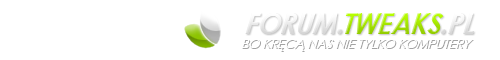

 Temat jest zamknięty
Temat jest zamknięty