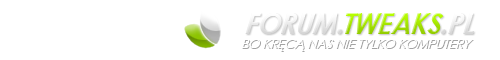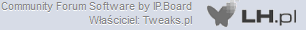Problem z Adobe Photoshop
#1

Napisano 25 08 2008 - 15:39
Mam problem z instalacją Adobe Photoshop cs2. Gdy włączam instalator, po chwili pojawia mi się błąd: Error 1606. Could not access network location, i po chwili wychodzi z instalatora. Wcześniej już miałem Photoshopa, ale tego problemu nie miałem. Nie wiem co zrobić, dlatego zwracam się do was z prośbą o pomoc.
Z góry dziękuję.
#2

Napisano 25 08 2008 - 21:33
It seems to happen only if you've had multiple versions of Office installed on the machine. In my case, the machine had Office XP which was later upgraded to Office 2003. When you install an Adobe product, it tries to install macros in the Excel XLSTART and Word STARTUP folders and checks the registry for the correct path to put in front of that.
It opens
[HKEY_LOCAL_MACHINE\SOFTWARE\Microsoft\Office\9.0\Word\InstallRoot]
[HKEY_LOCAL_MACHINE\SOFTWARE\Microsoft\Office\10.0\Word\InstallRoot]
[HKEY_LOCAL_MACHINE\SOFTWARE\Microsoft\Office\11.0\Word\InstallRoot]
etc. and looks at the 'Path' key for that. But if it doesn't exist, instead of skipping that version of Office, it returns a blank string resulting in the installation being unable to find the \Startup folder and aborting.
To work around that, I created a new 'String Value' called 'Path' and put the same path in every one, no matter the version. In my case, this was 'E:\Program Files\Microsoft Office\OFFICE10\'. The folder STARTUP already existed in 'E:\Program Files\Microsoft Office\OFFICE10\' so after updating the registry, I ran the installation again and it griped about \XLSTART.
So I went back to
[HKEY_LOCAL_MACHINE\SOFTWARE\Microsoft\Office\9.0\Excel\InstallRoot]
[HKEY_LOCAL_MACHINE\SOFTWARE\Microsoft\Office\10.0\Excel\InstallRoot]
[HKEY_LOCAL_MACHINE\SOFTWARE\Microsoft\Office\11.0\Excel\InstallRoot]
and added a 'String Value' called 'Path' just like I did for Word.
After this final registry update, the installation ran through without a hitch!
Użytkownicy przeglądający ten temat: 0
0 użytkowników, 0 gości, 0 anonimowych