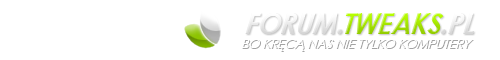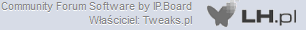Komputer się nie uruchamia/zawiesza
#481

Napisano 19 05 2007 - 23:28
tcl - 5
trcd - 5
trp - 5
tras - 15
trc - 20
trfc - tu podaj mi zakres regulacji, na asusach widziałem regulację czterostopniową, daj max wartość
te ustawienia pomogły mi kiedyś z goodramem 512MB/667/CL5 na Asusie M2N-E, jeśli masz więcej opcji - tu jest świetny poradnik: http://www.thetechrepository.com/showpost....amp;postcount=9
dotyczy co prawda płyty na 965P, ale nie widziałem lepiej rozpisanych alpha timingów dla DDR2
#482
 Gość_QooBooS_*
Gość_QooBooS_*
Napisano 20 05 2007 - 00:12
Witam!
Tak jak pewnie sporo osób na tym forum, mam problem z resetującym się komputerem. Dzieje się to w trakcie grania np. w grę Conquer, która wcale tak dużo nie wymaga. Natomiast na grach typu Lineage 2 czy Call of Duty 2, komputer śmiga jak należy. Czyli problem chyba tkwi w tej grze, ale przeinstalowywałem ją i nie pomogło. Wcześniej resetował mi się bez względu na to, czy to był rozruch komputera, czy pośmigał troszkę i się zresetował. Zmieniłem kartę graficzną z Radeona 9000 64MB na Radeona 9600 Pro 256MB. Pomogło do tego stopnia, że sprawa wygląda jak w drugim zdaniu tego posta. Dodam jeszcze, że nieraz komputer się zawiesza, tak, że można ruszać myszką, jest to uprzedzone lekkim strzeleniem z wnętrza obudowy, potem wiatraczek na chwile cichnie, ale tak, że go jeszcze słychać, a potem włącza się z powrotem, wszystko trwa ok 2 sekund, a potem komputer "wiśnie" na jakieś 10 sekund, wszystko, co się ruszało - zastyga, jedynie myszka działa sprawnie, chociaż nie można nic klikać.
Po kolei:
Log Hijack:
Logfile of HijackThis v1.99.1
Scan saved at 00:01:20, on 2007-05-20
Platform: Windows XP Dodatek SP2 (WinNT 5.01.2600)
MSIE: Internet Explorer v6.00 SP2 (6.00.2900.2180)
Running processes:
C:\WINDOWS\System32\smss.exe
C:\WINDOWS\system32\winlogon.exe
C:\WINDOWS\system32\services.exe
C:\WINDOWS\system32\lsass.exe
C:\WINDOWS\system32\Ati2evxx.exe
C:\WINDOWS\system32\svchost.exe
C:\WINDOWS\System32\svchost.exe
C:\WINDOWS\system32\Ati2evxx.exe
C:\WINDOWS\system32\spoolsv.exe
C:\WINDOWS\Explorer.EXE
C:\Program Files\Common Files\Microsoft Shared\VS7DEBUG\MDM.EXE
C:\Program Files\Sunbelt Software\Personal Firewall\kpf4ss.exe
C:\Program Files\Alcohol Soft\Alcohol 120\StarWind\StarWindService.exe
C:\WINDOWS\system32\svchost.exe
C:\Program Files\Sunbelt Software\Personal Firewall\kpf4gui.exe
C:\Program Files\Sunbelt Software\Personal Firewall\kpf4gui.exe
E:\Programy\Tlen.pl\tlen.exe
C:\Documents and Settings\QooBooS\Pulpit\Narzędzia\Klick0r.exe
E:\Programy\Mozilla\firefox.exe
C:\Documents and Settings\QooBooS\Pulpit\Narzędzia\HijackThis.exe
R0 - HKCU\Software\Microsoft\Internet Explorer\Main,Start Page = http://www.amnezja.org/
R1 - HKLM\Software\Microsoft\Internet Explorer\Main,Default_Page_URL = http://www.amnezja.org/
R0 - HKCU\Software\Microsoft\Internet Explorer\Main,Local Page =
R0 - HKCU\Software\Microsoft\Internet Explorer\Toolbar,LinksFolderName = Łącza
O2 - BHO: AcroIEHlprObj Class - {06849E9F-C8D7-4D59-B87D-784B7D6BE0B3} - D:\Programy\Acrobat\ActiveX\AcroIEHelper.dll
O2 - BHO: SSVHelper Class - {761497BB-D6F0-462C-B6EB-D4DAF1D92D43} - C:\Program Files\Java\jre1.6.0_01\bin\ssv.dll
O2 - BHO: IeCatch2 Class - {A5366673-E8CA-11D3-9CD9-0090271D075B} - C:\PROGRA~1\FlashGet\jccatch.dll
O3 - Toolbar: FlashGet Bar - {E0E899AB-F487-11D5-8D29-0050BA6940E3} - C:\PROGRA~1\FlashGet\fgiebar.dll
O4 - HKCU\..\Run: [Komunikator] E:\Programy\Tlen.pl\tlen.exe
O4 - HKCU\..\Run: [msnmsgr] "C:\Program Files\MSN Messenger\msnmsgr.exe" /background
O4 - Global Startup: Adobe Gamma Loader.lnk = C:\Program Files\Common Files\Adobe\Calibration\Adobe Gamma Loader.exe
O8 - Extra context menu item: E&ksport do programu Microsoft Excel - res://E:\Programy\Microsoft Office\OFFICE11\EXCEL.EXE/3000
O8 - Extra context menu item: Ściągnij przy pomocy FlashGet'a - C:\PROGRA~1\FlashGet\jc_link.htm
O8 - Extra context menu item: Ściągnij wszystko przy pomocy FlashGet'a - C:\PROGRA~1\FlashGet\jc_all.htm
O9 - Extra button: (no name) - {08B0E5C0-4FCB-11CF-AAA5-00401C608501} - C:\Program Files\Java\jre1.6.0_01\bin\ssv.dll
O9 - Extra 'Tools' menuitem: Sun Java Console - {08B0E5C0-4FCB-11CF-AAA5-00401C608501} - C:\Program Files\Java\jre1.6.0_01\bin\ssv.dll
O9 - Extra button: Badanie - {92780B25-18CC-41C8-B9BE-3C9C571A8263} - C:\PROGRA~1\Microsoft Office\OFFICE11\REFIEBAR.DLL
O9 - Extra button: FlashGet - {D6E814A0-E0C5-11d4-8D29-0050BA6940E3} - C:\PROGRA~1\FlashGet\flashget.exe
O9 - Extra 'Tools' menuitem: &FlashGet - {D6E814A0-E0C5-11d4-8D29-0050BA6940E3} - C:\PROGRA~1\FlashGet\flashget.exe
O14 - IERESET.INF: START_PAGE_URL=http://www.amnezja.org/
O18 - Protocol: skype4com - {FFC8B962-9B40-4DFF-9458-1830C7DD7F5D} - C:\PROGRA~1\COMMON~1\Skype\Skype4COM.dll
O20 - Winlogon Notify: WgaLogon - C:\WINDOWS\SYSTEM32\WgaLogon.dll
O23 - Service: Ati HotKey Poller - ATI Technologies Inc. - C:\WINDOWS\system32\Ati2evxx.exe
O23 - Service: ATI Smart - Unknown owner - C:\WINDOWS\system32\ati2sgag.exe
O23 - Service: Sunbelt Personal Firewall 4 (SPF4) - Sunbelt Software - C:\Program Files\Sunbelt Software\Personal Firewall\kpf4ss.exe
O23 - Service: StarWind iSCSI Service (StarWindService) - Rocket Division Software - C:\Program Files\Alcohol Soft\Alcohol 120\StarWind\StarWindService.exe
Logi Silent Runners:
"Silent Runners.vbs", revision R50, http://www.silentrunners.org/
Operating System: Windows XP SP2
Output limited to non-default values, except where indicated by "{++}"
Startup items buried in registry:
---------------------------------
HKCU\Software\Microsoft\Windows\CurrentVersion\Run\ {++}
"Komunikator" = "E:\Programy\Tlen.pl\tlen.exe" ["o2.pl Sp. z o.o."]
"msnmsgr" = ""C:\Program Files\MSN Messenger\msnmsgr.exe" /background" [file not found]
HKLM\Software\Microsoft\Windows\CurrentVersion\Explorer\Browser Helper Objects\
{06849E9F-C8D7-4D59-B87D-784B7D6BE0B3}\(Default) = (no title provided)
-> {HKLM...CLSID} = "AcroIEHlprObj Class"
\InProcServer32\(Default) = "D:\Programy\Acrobat\ActiveX\AcroIEHelper.dll" ["Adobe Systems Incorporated"]
{761497BB-D6F0-462C-B6EB-D4DAF1D92D43}\(Default) = (no title provided)
-> {HKLM...CLSID} = "SSVHelper Class"
\InProcServer32\(Default) = "C:\Program Files\Java\jre1.6.0_01\bin\ssv.dll" ["Sun Microsystems, Inc."]
{A5366673-E8CA-11D3-9CD9-0090271D075B}\(Default) = (no title provided)
-> {HKLM...CLSID} = "IeCatch2 Class"
\InProcServer32\(Default) = "C:\PROGRA~1\FlashGet\jccatch.dll" ["Amaze Soft"]
HKLM\Software\Microsoft\Windows\CurrentVersion\Shell Extensions\Approved\
"{42071714-76d4-11d1-8b24-00a0c9068ff3}" = "Rozszerzenie CPL kadrowania wyświetlania"
-> {HKLM...CLSID} = "Rozszerzenie CPL kadrowania wyświetlania"
\InProcServer32\(Default) = "deskpan.dll" [file not found]
"{88895560-9AA2-1069-930E-00AA0030EBC8}" = "Rozszerzenie ikony HyperTerminalu"
-> {HKLM...CLSID} = "HyperTerminal Icon Ext"
\InProcServer32\(Default) = "C:\WINDOWS\system32\hticons.dll" ["Hilgraeve, Inc."]
"{B41DB860-8EE4-11D2-9906-E49FADC173CA}" = "WinRAR shell extension"
-> {HKLM...CLSID} = "WinRAR"
\InProcServer32\(Default) = "C:\Program Files\WinRAR\rarext.dll" [null data]
"{32020A01-506E-484D-A2A8-BE3CF17601C3}" = "AlcoholShellEx"
-> {HKLM...CLSID} = "AlcoholShellEx"
\InProcServer32\(Default) = "C:\PROGRA~1\Alcohol Soft\Alcohol 120\AXShlEx.dll" ["Alcohol Soft Development Team"]
"{DDE4BEEB-DDE6-48fd-8EB5-035C09923F83}" = "UnlockerShellExtension"
-> {HKLM...CLSID} = "UnlockerShellExtension"
\InProcServer32\(Default) = "C:\Program Files\Unlocker\UnlockerCOM.dll" [null data]
"{42042206-2D85-11D3-8CFF-005004838597}" = "Microsoft Office HTML Icon Handler"
-> {HKLM...CLSID} = (no title provided)
\InProcServer32\(Default) = "C:\Program Files\Microsoft Office\OFFICE11\msohev.dll" [MS]
"{29D37B90-E2B2-408A-8F0A-F08BF1F9B074}" = "SxContextMenu1"
-> {HKLM...CLSID} = "SxContextMenu1"
\InProcServer32\(Default) = "C:\PROGRA~1\ReaConverter 4.0 Pro\Context\context.dll" [null data]
HKLM\Software\Microsoft\Windows NT\CurrentVersion\Winlogon\Notify\
<<!>> AtiExtEvent\DLLName = "Ati2evxx.dll" ["ATI Technologies Inc."]
HKLM\Software\Classes\PROTOCOLS\Filter\
<<!>> text/xml\CLSID = "{807553E5-5146-11D5-A672-00B0D022E945}"
-> {HKLM...CLSID} = (no title provided)
\InProcServer32\(Default) = "C:\Program Files\Common Files\Microsoft Shared\OFFICE11\MSOXMLMF.DLL" [MS]
HKLM\Software\Classes\Folder\shellex\ColumnHandlers\
{F9DB5320-233E-11D1-9F84-707F02C10627}\(Default) = "PDF Column Info"
-> {HKLM...CLSID} = "PDF Shell Extension"
\InProcServer32\(Default) = "D:\Programy\Acrobat\ActiveX\PDFShell.dll" ["Adobe Systems, Inc."]
HKLM\Software\Classes\*\shellex\ContextMenuHandlers\
WinRAR\(Default) = "{B41DB860-8EE4-11D2-9906-E49FADC173CA}"
-> {HKLM...CLSID} = "WinRAR"
\InProcServer32\(Default) = "C:\Program Files\WinRAR\rarext.dll" [null data]
HKLM\Software\Classes\Directory\shellex\ContextMenuHandlers\
WinRAR\(Default) = "{B41DB860-8EE4-11D2-9906-E49FADC173CA}"
-> {HKLM...CLSID} = "WinRAR"
\InProcServer32\(Default) = "C:\Program Files\WinRAR\rarext.dll" [null data]
HKLM\Software\Classes\Folder\shellex\ContextMenuHandlers\
UnlockerShellExtension\(Default) = "{DDE4BEEB-DDE6-48fd-8EB5-035C09923F83}"
-> {HKLM...CLSID} = "UnlockerShellExtension"
\InProcServer32\(Default) = "C:\Program Files\Unlocker\UnlockerCOM.dll" [null data]
WinRAR\(Default) = "{B41DB860-8EE4-11D2-9906-E49FADC173CA}"
-> {HKLM...CLSID} = "WinRAR"
\InProcServer32\(Default) = "C:\Program Files\WinRAR\rarext.dll" [null data]
HKLM\Software\Classes\AllFilesystemObjects\shellex\ContextMenuHandlers\
SxContextMenu1\(Default) = "{29D37B90-E2B2-408A-8F0A-F08BF1F9B074}"
-> {HKLM...CLSID} = "SxContextMenu1"
\InProcServer32\(Default) = "C:\PROGRA~1\ReaConverter 4.0 Pro\Context\context.dll" [null data]
UnlockerShellExtension\(Default) = "{DDE4BEEB-DDE6-48fd-8EB5-035C09923F83}"
-> {HKLM...CLSID} = "UnlockerShellExtension"
\InProcServer32\(Default) = "C:\Program Files\Unlocker\UnlockerCOM.dll" [null data]
Group Policies {GPedit.msc branch and setting}:
-----------------------------------------------
Note: detected settings may not have any effect.
HKCU\Software\Microsoft\Windows\CurrentVersion\Policies\Explorer\
"ForceClassicControlPanel" = (REG_DWORD) hex:0x00000001
{unrecognized setting}
"ClearRecentDocsOnExit" = (REG_DWORD) hex:0x00000001
{unrecognized setting}
"NoSaveSettings" = (REG_DWORD) hex:0x00000000
{User Configuration|Administrative Templates|Desktop|
Don't save settings at exit}
HKLM\Software\Microsoft\Windows\CurrentVersion\Policies\Explorer\
"NoRemoteRecursiveEvents" = (REG_DWORD) hex:0x00000001
{unrecognized setting}
"ClearRecentDocsOnExit" = (REG_DWORD) hex:0x00000001
{unrecognized setting}
HKLM\Software\Microsoft\Windows\CurrentVersion\Policies\System\
"shutdownwithoutlogon" = (REG_DWORD) hex:0x00000001
{Computer Configuration|Windows Settings|Security Settings|Local Policies|Security Options|
Shutdown: Allow system to be shut down without having to log on}
"undockwithoutlogon" = (REG_DWORD) hex:0x00000001
{Computer Configuration|Windows Settings|Security Settings|Local Policies|Security Options|
Devices: Allow undock without having to log on}
"VerboseStatus" = (REG_DWORD) hex:0x00000001
{unrecognized setting}
Active Desktop and Wallpaper:
-----------------------------
Active Desktop may be disabled at this entry:
HKCU\Software\Microsoft\Windows\CurrentVersion\Explorer\ShellState
Displayed if Active Desktop enabled and wallpaper not set by Group Policy:
HKCU\Software\Microsoft\Internet Explorer\Desktop\General\
"Wallpaper" = "C:\WINDOWS\system32\config\systemprofile\Ustawienia lokalne\Dane aplikacji\Microsoft\Wallpaper1.bmp"
Displayed if Active Desktop disabled and wallpaper not set by Group Policy:
HKCU\Control Panel\Desktop\
"Wallpaper" = "C:\Documents and Settings\QooBooS\Ustawienia lokalne\Dane aplikacji\Microsoft\Wallpaper1.bmp"
Startup items in "QooBooS" & "All Users" startup folders:
---------------------------------------------------------
C:\Documents and Settings\All Users\Menu Start\Programy\Autostart
"Adobe Gamma Loader" -> shortcut to: "C:\Program Files\Common Files\Adobe\Calibration\Adobe Gamma Loader.exe" ["Adobe Systems, Inc."]
Winsock2 Service Provider DLLs:
-------------------------------
Namespace Service Providers
HKLM\System\CurrentControlSet\Services\Winsock2\Parameters\NameSpace_Catalog5\Catalog_Entries\ {++}
000000000001\LibraryPath = "%SystemRoot%\System32\mswsock.dll" [MS]
000000000002\LibraryPath = "%SystemRoot%\System32\winrnr.dll" [MS]
000000000003\LibraryPath = "%SystemRoot%\System32\mswsock.dll" [MS]
Transport Service Providers
HKLM\System\CurrentControlSet\Services\Winsock2\Parameters\Protocol_Catalog9\Catalog_Entries\ {++}
0000000000##\PackedCatalogItem (contains) DLL [Company Name], (at) ## range:
%SystemRoot%\system32\mswsock.dll [MS], 01 - 03, 06 - 13
%SystemRoot%\system32\rsvpsp.dll [MS], 04 - 05
Toolbars, Explorer Bars, Extensions:
------------------------------------
Toolbars
HKLM\Software\Microsoft\Internet Explorer\Toolbar\
"{E0E899AB-F487-11D5-8D29-0050BA6940E3}" = "FlashGet Bar"
-> {HKLM...CLSID} = "FlashGet Bar"
\InProcServer32\(Default) = "C:\PROGRA~1\FlashGet\fgiebar.dll" ["Amaze Soft"]
Explorer Bars
HKLM\Software\Microsoft\Internet Explorer\Explorer Bars\
HKLM\Software\Classes\CLSID\{FF059E31-CC5A-4E2E-BF3B-96E929D65503}\(Default) = "&Badanie"
Implemented Categories\{00021493-0000-0000-C000-000000000046}\ [vertical bar]
InProcServer32\(Default) = "C:\PROGRA~1\Microsoft Office\OFFICE11\REFIEBAR.DLL" [MS]
Extensions (Tools menu items, main toolbar menu buttons)
HKLM\Software\Microsoft\Internet Explorer\Extensions\
{08B0E5C0-4FCB-11CF-AAA5-00401C608501}\
"MenuText" = "Sun Java Console"
"CLSIDExtension" = "{CAFEEFAC-0016-0000-0001-ABCDEFFEDCBC}"
-> {HKCU...CLSID} = "Java Plug-in 1.6.0_01"
\InProcServer32\(Default) = "C:\Program Files\Java\jre1.6.0_01\bin\ssv.dll" ["Sun Microsystems, Inc."]
-> {HKLM...CLSID} = "Java Plug-in 1.6.0_01"
\InProcServer32\(Default) = "C:\Program Files\Java\jre1.6.0_01\bin\npjpi160_01.dll" ["Sun Microsystems, Inc."]
{92780B25-18CC-41C8-B9BE-3C9C571A8263}\
"ButtonText" = "Badanie"
{D6E814A0-E0C5-11D4-8D29-0050BA6940E3}\
"ButtonText" = "FlashGet"
"MenuText" = "&FlashGet"
"Exec" = "C:\PROGRA~1\FlashGet\flashget.exe" ["Amaze Soft"]
Miscellaneous IE Hijack Points
------------------------------
C:\WINDOWS\INF\IERESET.INF (used to "Reset Web Settings")
Added lines (compared with English-language version):
[Strings]: START_PAGE_URL=http://www.amnezja.org/
Missing lines (compared with English-language version):
[Strings]: 1 line
Running Services (Display Name, Service Name, Path {Service DLL}):
------------------------------------------------------------------
Ati HotKey Poller, Ati HotKey Poller, "C:\WINDOWS\system32\Ati2evxx.exe" ["ATI Technologies Inc."]
Machine Debug Manager, MDM, ""C:\Program Files\Common Files\Microsoft Shared\VS7DEBUG\MDM.EXE"" [MS]
StarWind iSCSI Service, StarWindService, "C:\Program Files\Alcohol Soft\Alcohol 120\StarWind\StarWindService.exe" ["Rocket Division Software"]
Sunbelt Personal Firewall 4, SPF4, ""C:\Program Files\Sunbelt Software\Personal Firewall\kpf4ss.exe"" ["Sunbelt Software"]
Print Monitors:
---------------
HKLM\System\CurrentControlSet\Control\Print\Monitors\
Microsoft Document Imaging Writer Monitor\Driver = "mdimon.dll" [MS]
----------
<<!>>: Suspicious data at a malware launch point.
+ This report excludes default entries except where indicated.
+ To see *everywhere* the script checks and *everything* it finds,
launch it from a command prompt or a shortcut with the -all parameter.
+ To search all directories of local fixed drives for DESKTOP.INI
DLL launch points, use the -supp parameter or answer "No" at the
first message box and "Yes" at the second message box.
---------- (total run time: 52 seconds, including 11 seconds for message boxes)
Zasilacz: Feel-350ATX ... wieem, wieeem znany ze słabej jakości i konfliktów sprzętowych
Temperatury w chwili pisania posta (mierzone SpeedFanem):
Temp1: 38C
Temp2: 32C
Temp3: -1C
HDD: 33C
Mimo odznaczenia opcji "Automatycznie uruchom ponownie" we właściwościach Mojego Komputera, on ciągle wymusza reset przy graniu, tylko jeden raz udało mi się dostać BSOD'a, a oto dump:
Microsoft ® Windows Debugger Version 6.6.0007.5
Copyright © Microsoft Corporation. All rights reserved.
Loading Dump File [C:\WINDOWS\Minidump\Mini050707-01.dmp]
Mini Kernel Dump File: Only registers and stack trace are available
Symbol search path is: *** Invalid ***
****************************************************************************
* Symbol loading may be unreliable without a symbol search path. *
* Use .symfix to have the debugger choose a symbol path. *
* After setting your symbol path, use .reload to refresh symbol locations. *
****************************************************************************
Executable search path is:
*********************************************************************
* Symbols can not be loaded because symbol path is not initialized. *
* *
* The Symbol Path can be set by: *
* using the _NT_SYMBOL_PATH environment variable. *
* using the -y <symbol_path> argument when starting the debugger. *
* using .sympath and .sympath+ *
*********************************************************************
Unable to load image ntoskrnl.exe, Win32 error 2
*** WARNING: Unable to verify timestamp for ntoskrnl.exe
*** ERROR: Module load completed but symbols could not be loaded for ntoskrnl.exe
Windows XP Kernel Version 2600 (Service Pack 2) UP Free x86 compatible
Product: WinNt, suite: TerminalServer SingleUserTS
Kernel base = 0x804d7000 PsLoadedModuleList = 0x8055a620
Debug session time: Mon May 7 19:12:30.140 2007 (GMT+2)
System Uptime: 0 days 4:29:03.708
*********************************************************************
* Symbols can not be loaded because symbol path is not initialized. *
* *
* The Symbol Path can be set by: *
* using the _NT_SYMBOL_PATH environment variable. *
* using the -y <symbol_path> argument when starting the debugger. *
* using .sympath and .sympath+ *
*********************************************************************
Unable to load image ntoskrnl.exe, Win32 error 2
*** WARNING: Unable to verify timestamp for ntoskrnl.exe
*** ERROR: Module load completed but symbols could not be loaded for ntoskrnl.exe
Loading Kernel Symbols
........................................................................................................................
Loading User Symbols
Loading unloaded module list
............
Unable to load image ati3duag.dll, Win32 error 2
*** WARNING: Unable to verify timestamp for ati3duag.dll
*** ERROR: Module load completed but symbols could not be loaded for ati3duag.dll
ERROR: FindPlugIns 8007007b
*******************************************************************************
* *
* Bugcheck Analysis *
* *
*******************************************************************************
Use !analyze -v to get detailed debugging information.
BugCheck 1000008E, {c0000005, bfb82a4e, a80bdc14, 0}
***** Kernel symbols are WRONG. Please fix symbols to do analysis.
***** Kernel symbols are WRONG. Please fix symbols to do analysis.
Probably caused by : ati3duag.dll ( ati3duag+c2a4e )
Followup: MachineOwner
---------
Dodatkowo jeden raz podczas uruchamiania otrzymałem BSOD'a ze "stopem":
***STOP: 0x0000007B (0xF894C528, 0xC0000034, 0x00000000, 0x00000000)
na stronie Microsoftu piszą, że 7B mogą być wirusy w bootsectorze, itd. Nie mam dobrego antywirusa, może ktoś mi poleci jakiegoś?
Jeżeli czegoś jeszcze brakuje, proszę pisać.
Z góry dzięki za pomoc.
Użytkownik bipiw edytował ten post 18 05 2013 - 21:50
#483

Napisano 20 05 2007 - 09:53
Problem jest taki, że gdy pokaże się okno, kiedy można nacisnąć DEL, aby wejść do funkcji BIOSU, to się zatrzymuje, czyli jak włączę komputer po dłuższej przerwie nieużytkowania to w tamtym miejscu się zatrzymuje. Oczywiście pojawiają się podpowiedzi ... naciśnij DEL albo F8, ale moja klawiatura nie reaguje.
Nie wiem co może być tego przyczyną, bo w sumie stało się to znikąd. Dodam jeszcze gdy wcisnę tzw. "hard reset" to się już normalnie włącza, ale kto tu będzie zawsze resetował...
Dziękuję za przeczytanie tematu i mam nadzieję, że mi pomożecie.
#484

Napisano 20 05 2007 - 12:45
#485

Napisano 20 05 2007 - 19:23
Wczoraj przyszedł mi komputer od brata i go spaliłam
z góry dziękuję za odpowiedz
#486

Napisano 20 05 2007 - 19:36
#487

Napisano 20 05 2007 - 19:38
#488

Napisano 20 05 2007 - 19:47
#489

Napisano 20 05 2007 - 19:53
#490

Napisano 20 05 2007 - 20:05
A ja mądra podłączyłam go pod 220 V coś strzeliło. Po wyciągnięciu zasilacza z nowego komp. umieściłam tam nowy zasilacz, z którym komputer odpalił – kolejne próby włączenia komputera nie powiodły się
#492

Napisano 21 05 2007 - 12:31
Pozostaje Ci oddanie komputera do jakiegoś profesjonalnego serwisu i niech wybadają co się stało. Po tym co zrobiłaś, radzę Ci już więcej nie grzebać przy tym kompie, bo jeśli jest jeszcze sprawny (albo jest w nim jeszcze coś sprawnego) to Ty możesz ten stan szybko zmienić działając po omacku.
Następnym razem pomyśl zanim zrobisz.
#493

Napisano 21 05 2007 - 16:08
#494

Napisano 22 05 2007 - 13:11
Na wstępie kilka słówek do administracji, wybaczcie ale nie mam czasu za bardzo czytać tematów forum wiec pisze pisze swój temat:). Proszę nie usuwać dziękuje z góry
Mój problem jest taki ze podczas pracy zawiesza mi sie komputer, tylko reset pomaga nic więcej. Podejrzewam ze to zasilacza wina ale na rynku jest tyle tego ze nie wiem jaki kupić.
Mój sprzęt to:
Płyta Gł: Asrock K7S41GX
Procesor: AMD Semprom2.8GHz box
Pamięć Ram: 1024MHz na szynie 333
Karta Graf: Palit Geforce 7300GT Sonic Clock 400/1000 256/128 + dodatkowe zasilanie potrzebuje (na szynie AGP)
Karta Muz: Creative Sound Blaster Audigy 24bit
Nagrywarkę: DVD-rw
Nagrywarkę: CD-rw
Zasilacz: 400W firmy I-BOX
Więc W czym jest problem POMOCY!
#495

Napisano 22 05 2007 - 20:49
#496

Napisano 22 05 2007 - 20:55
Dobre zasilacze po podłączeniu do 230V przy ustawieniu 110 palą się same. Skoro są problemy z dalszym uruchamianiem sprzętu na sprawnym zasilaczu, to wygląda na to że zabrał ze sobą również jakieś inne podzespoły.
W sumie z serwisem to jednak niegłupi pomysł, bo przy testowaniu który element uległ spaleniu, a który nie, zdarza się czasem że pali się również sprzęt testującego
#497

Napisano 22 05 2007 - 21:04
#498
 Gość_QooBooS_*
Gość_QooBooS_*
Napisano 22 05 2007 - 21:13
Pisałem to wszystko, żeby podsunąć jakieś wskazówki osobom, którym dzieje się tak samo, żeby sprawdzili, czy w ich przypadku nie jest tak z tego samego powodu.
Dzięki za pomoc, spróbuję z tym zasilaczem
#499

Napisano 23 05 2007 - 19:52
Zrobilem tak jak kazales, ale niestety po 3 dniach problem sie powtorzyl.
czy jest mozliwe ze to wina systemu?
pozdrawiam
#500

Napisano 24 05 2007 - 16:01
Użytkownicy przeglądający ten temat: 0
0 użytkowników, 0 gości, 0 anonimowych